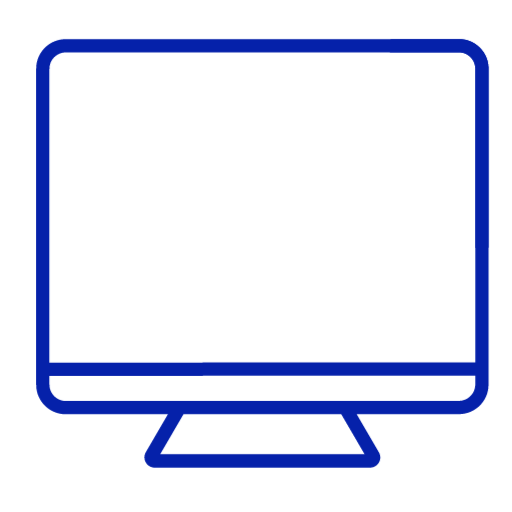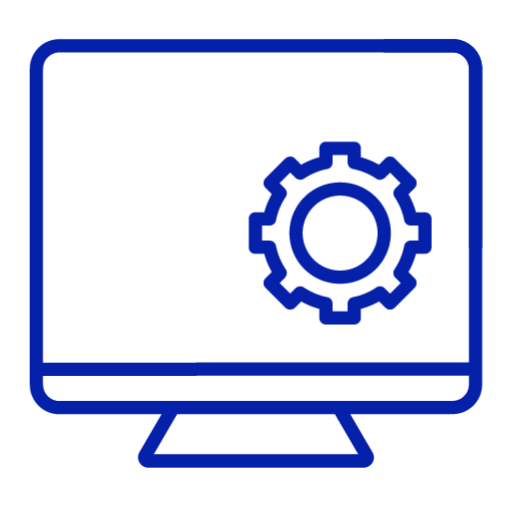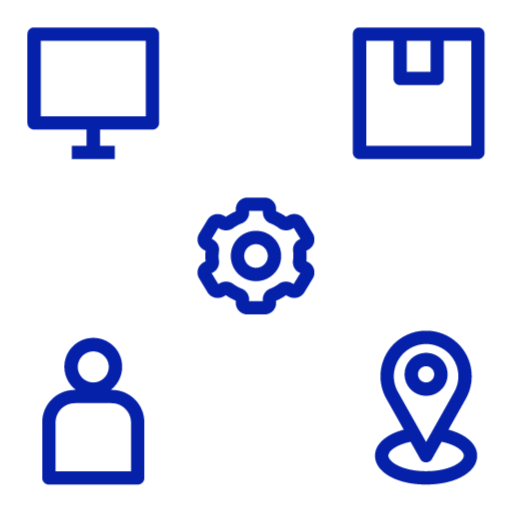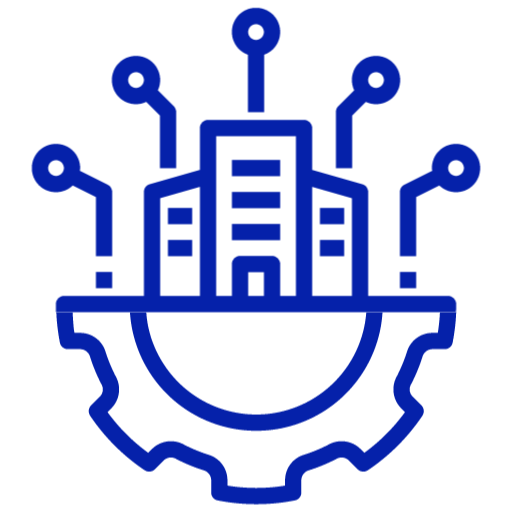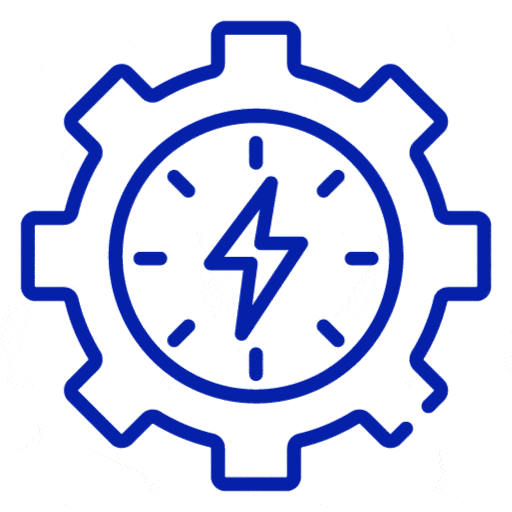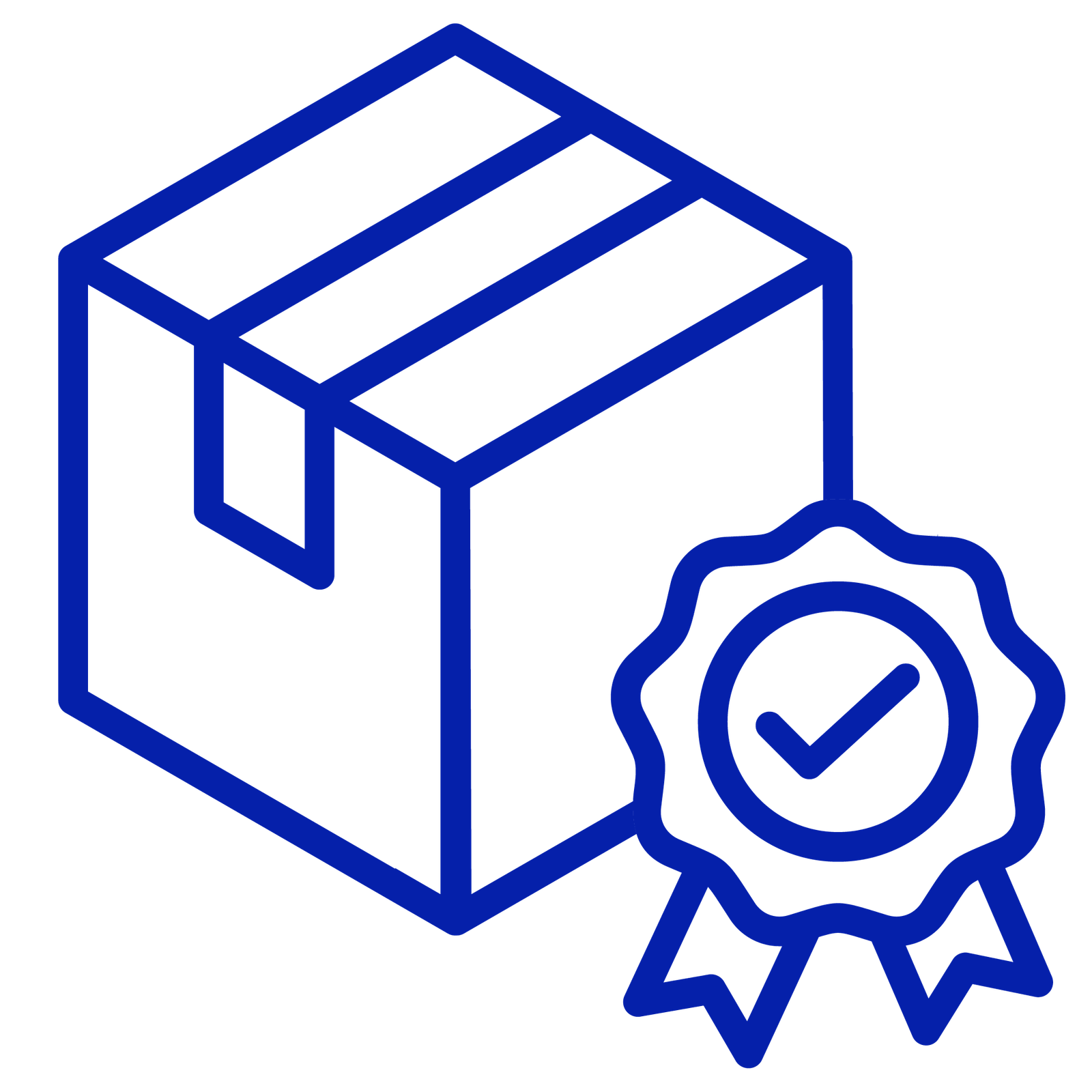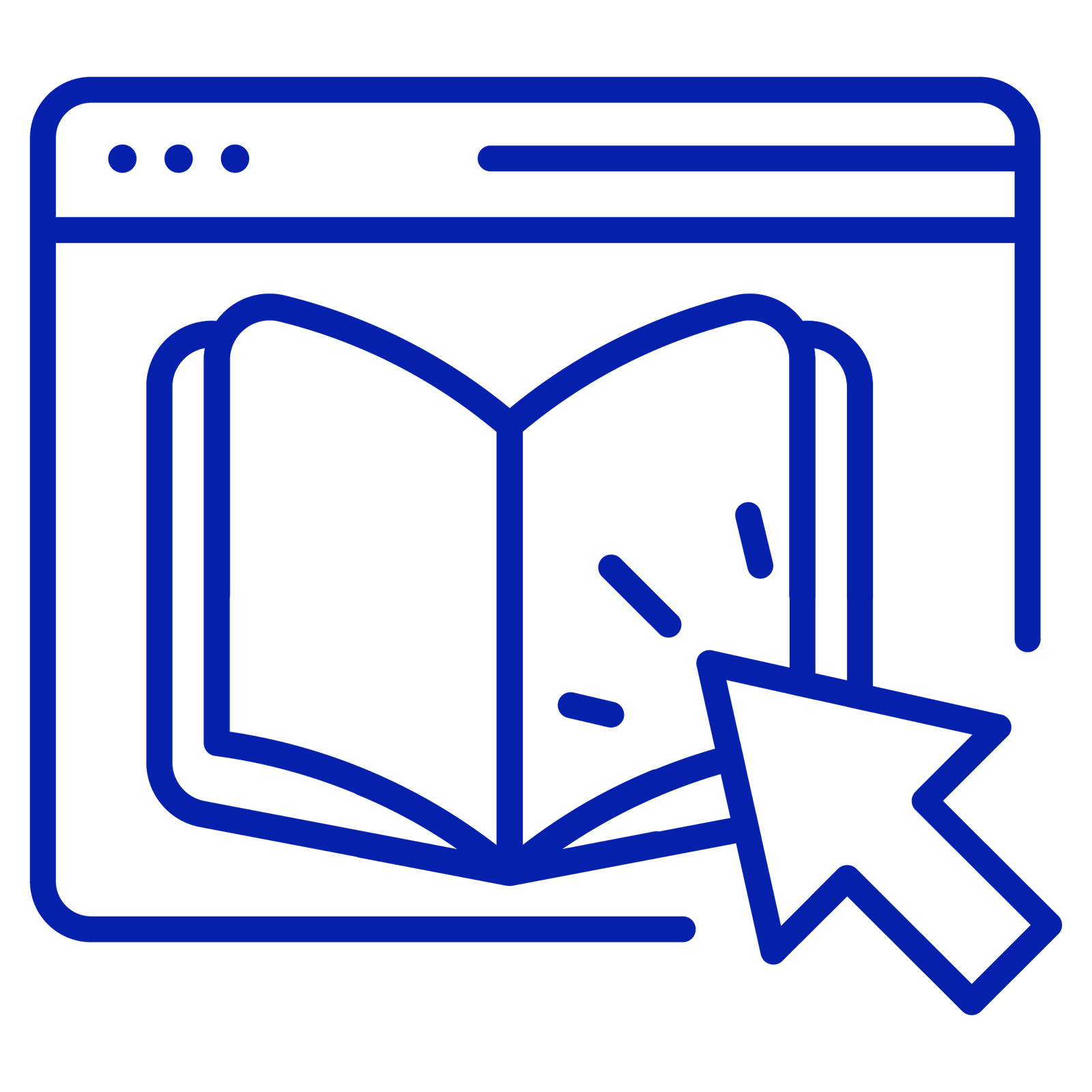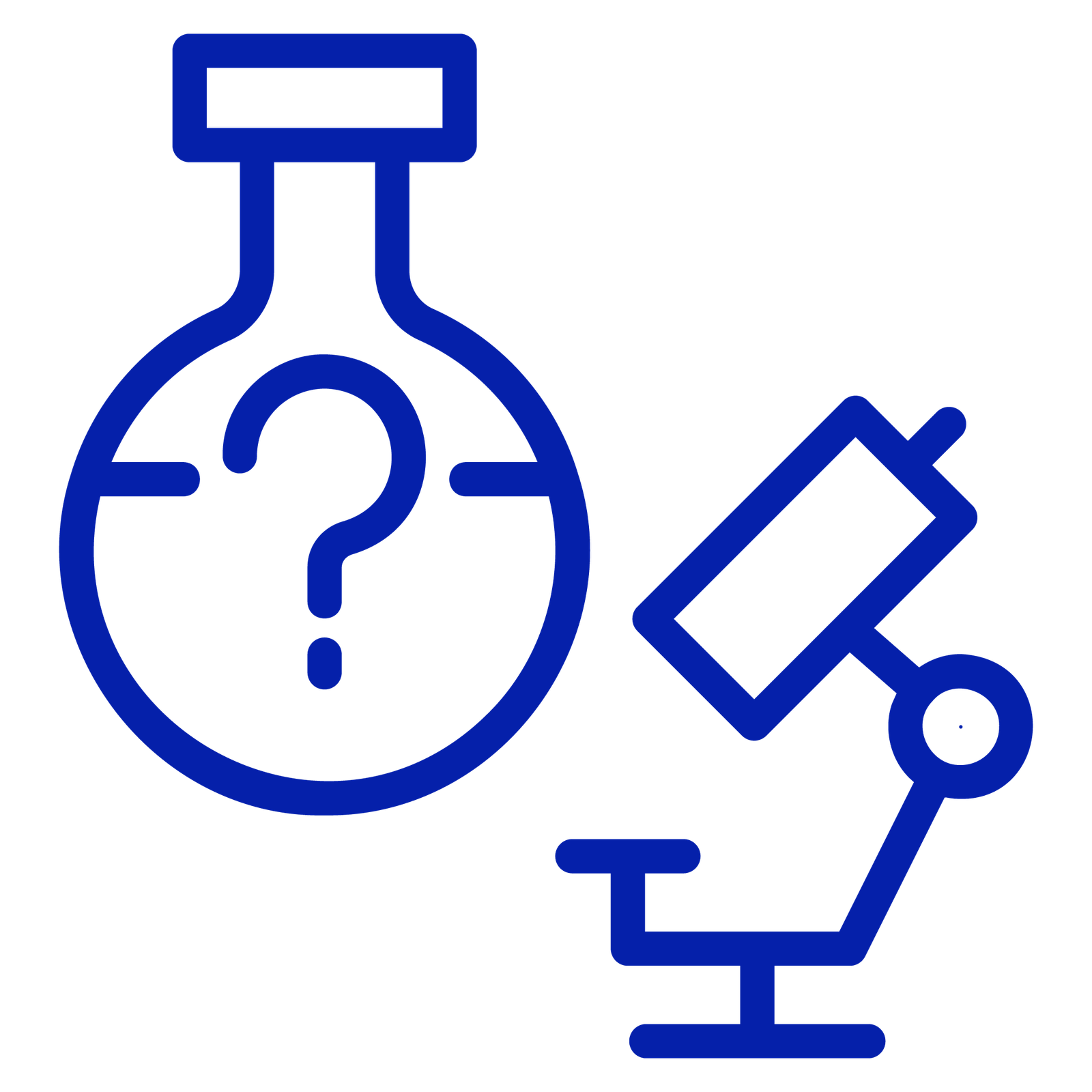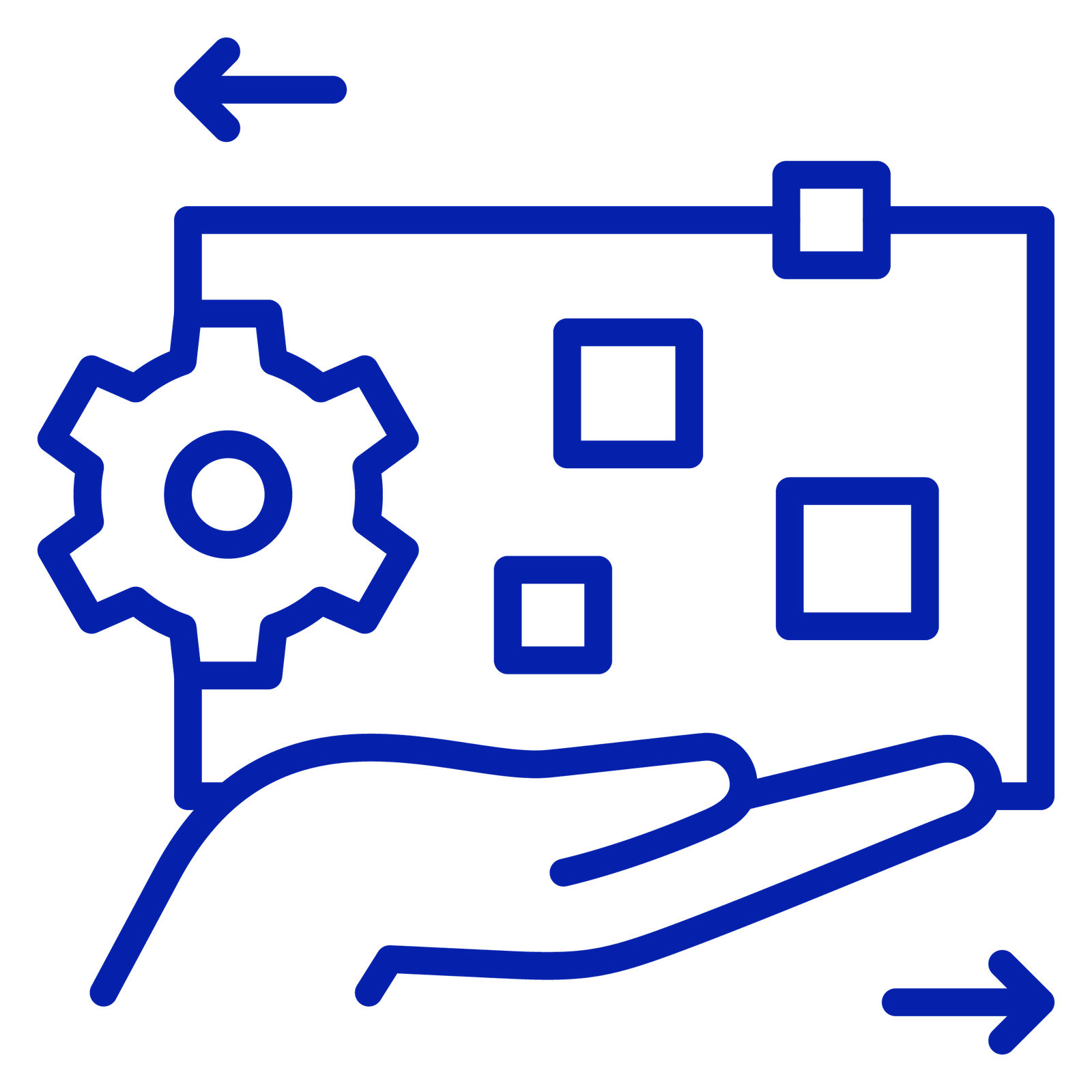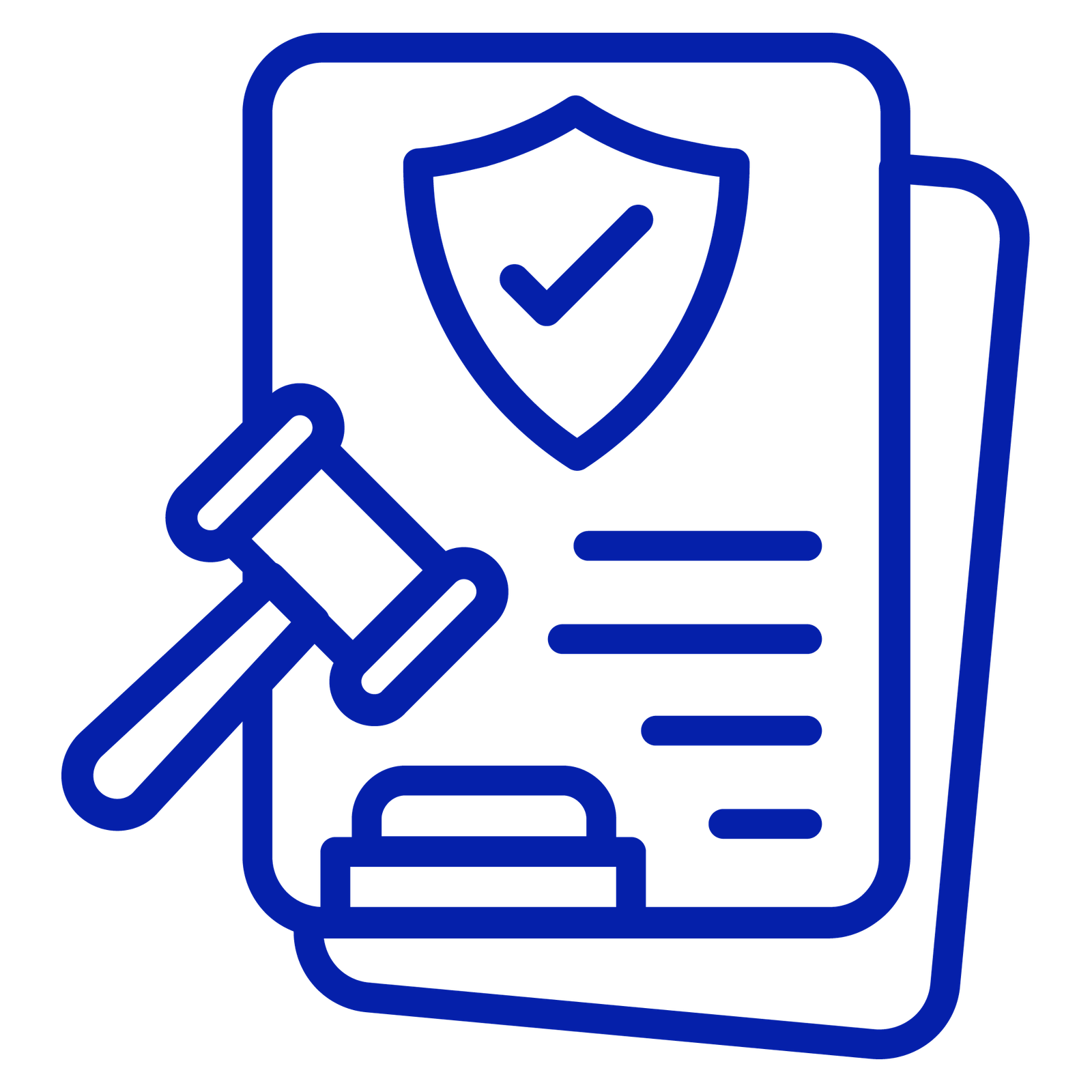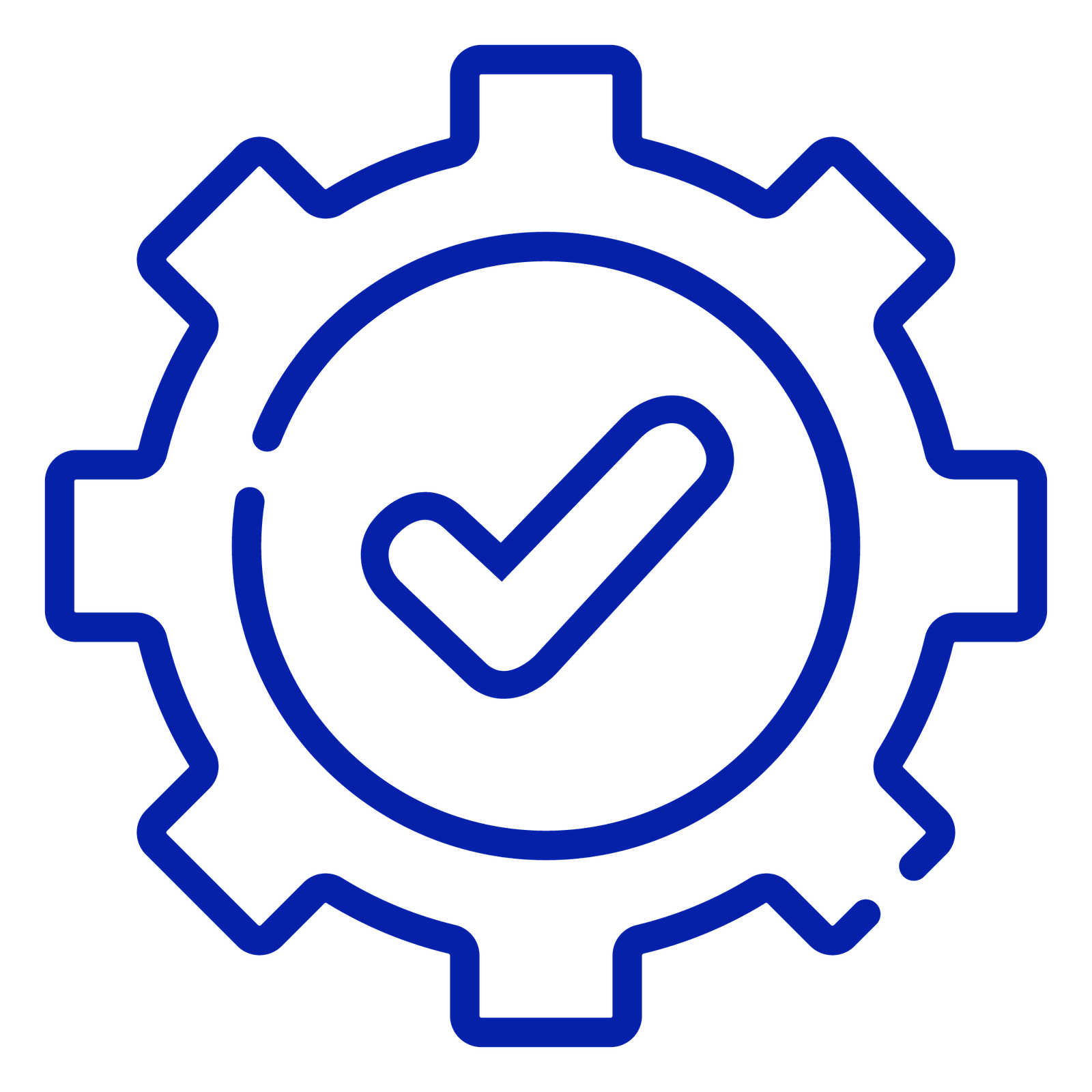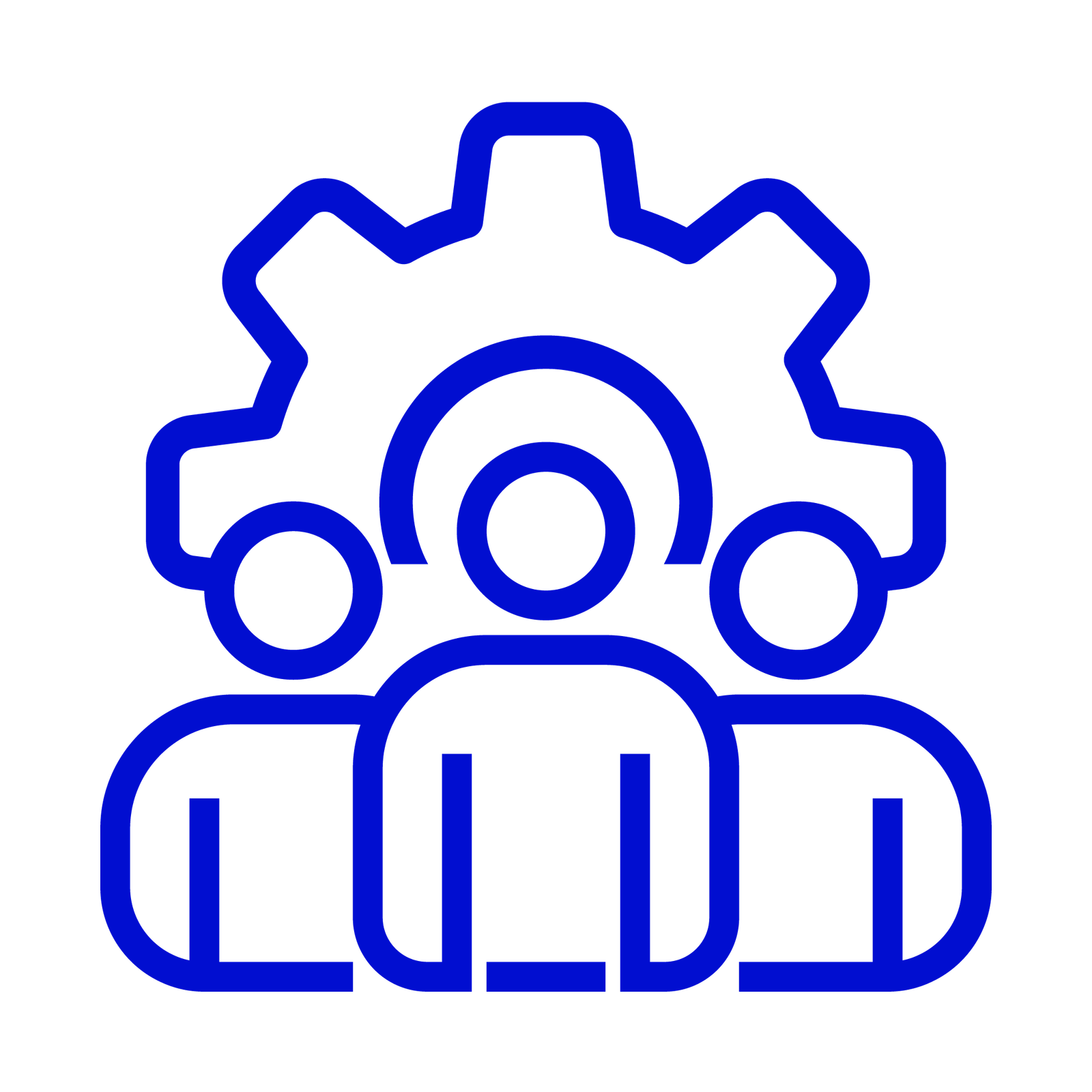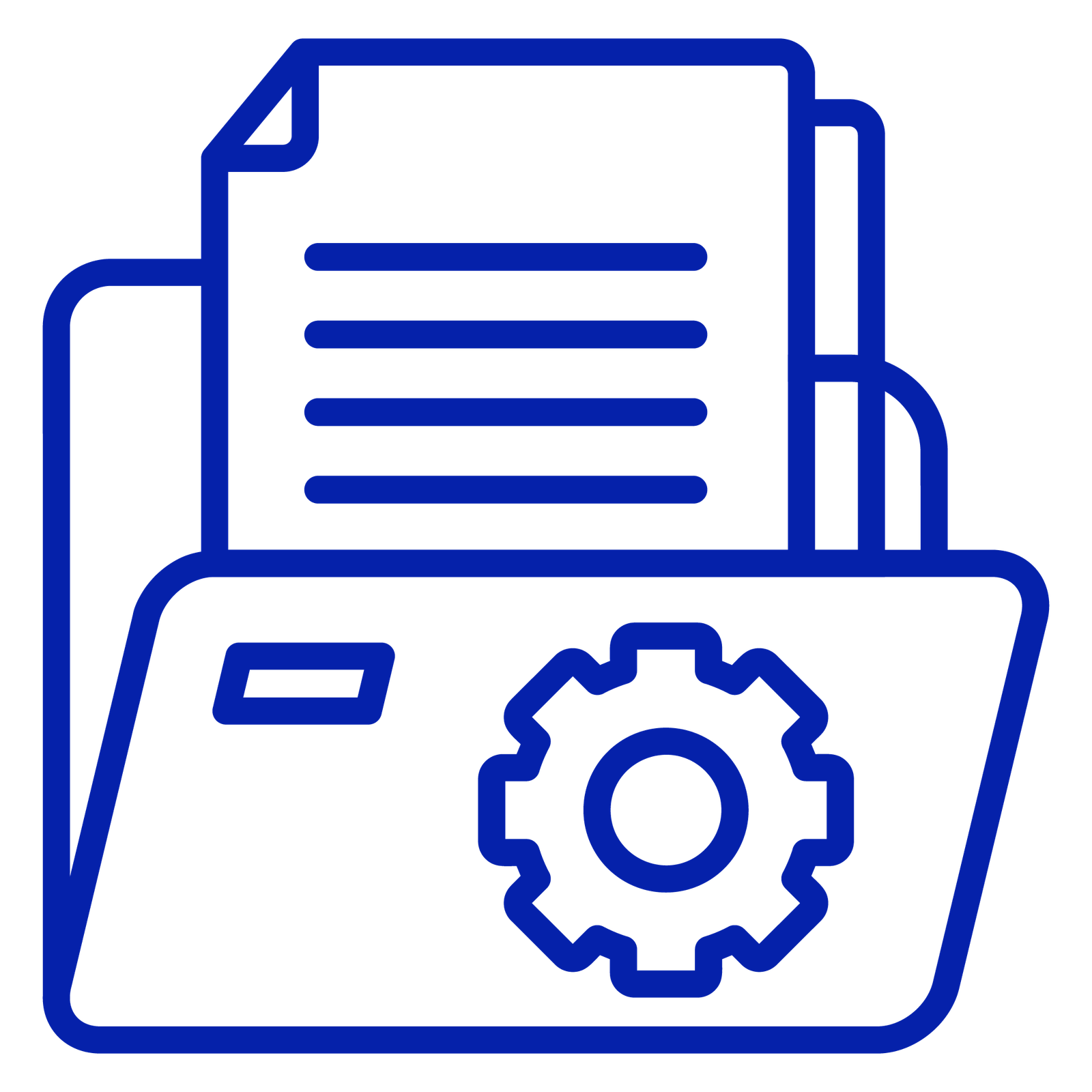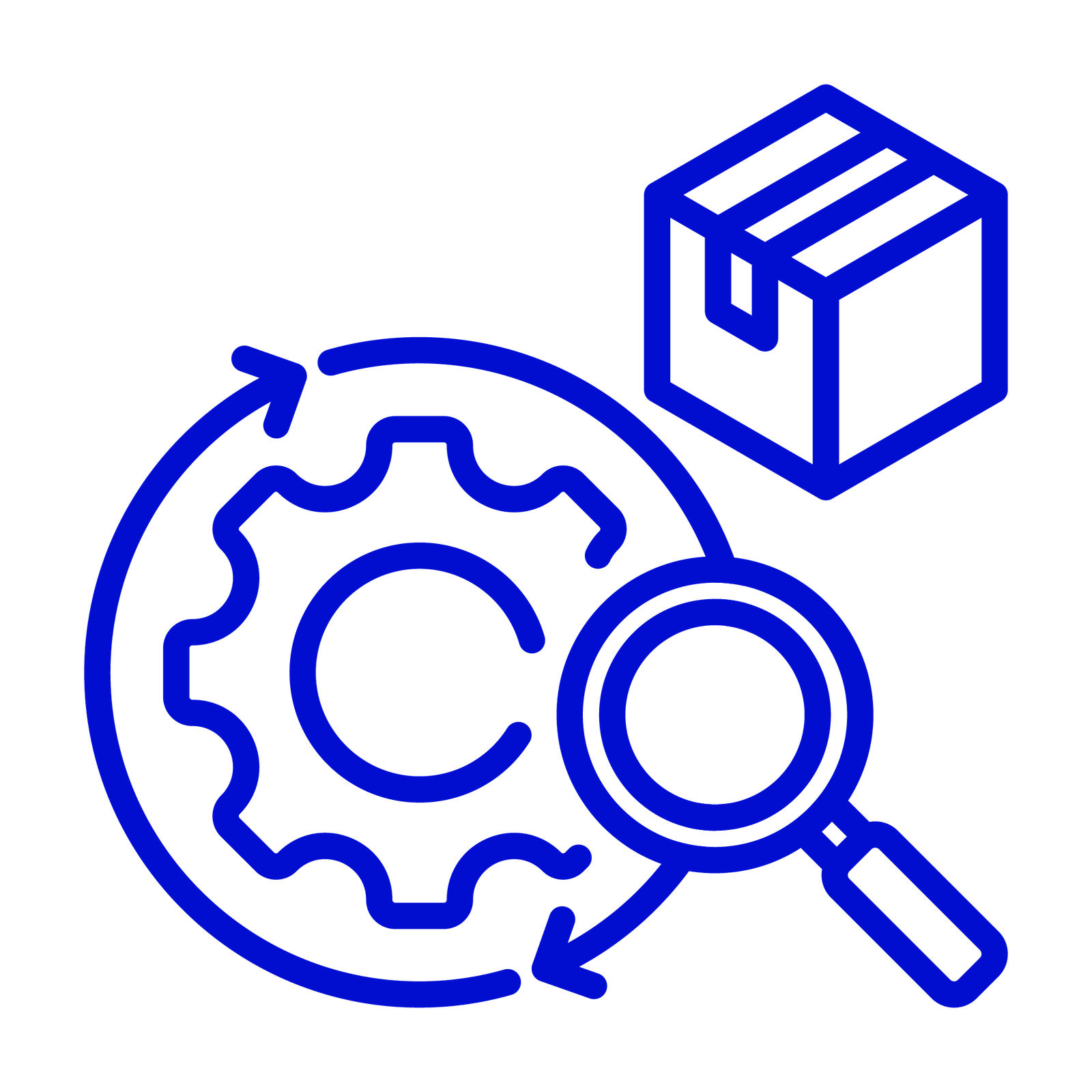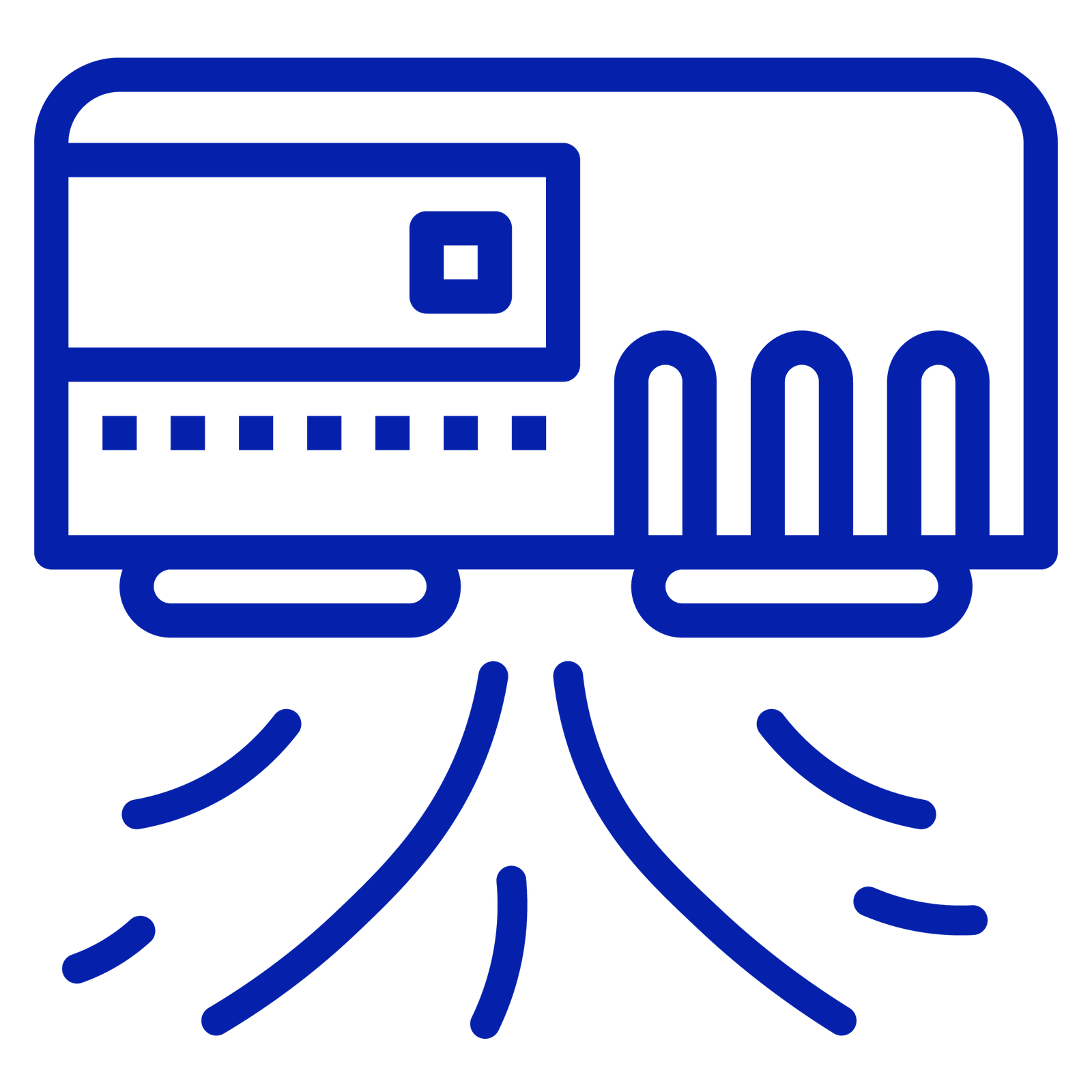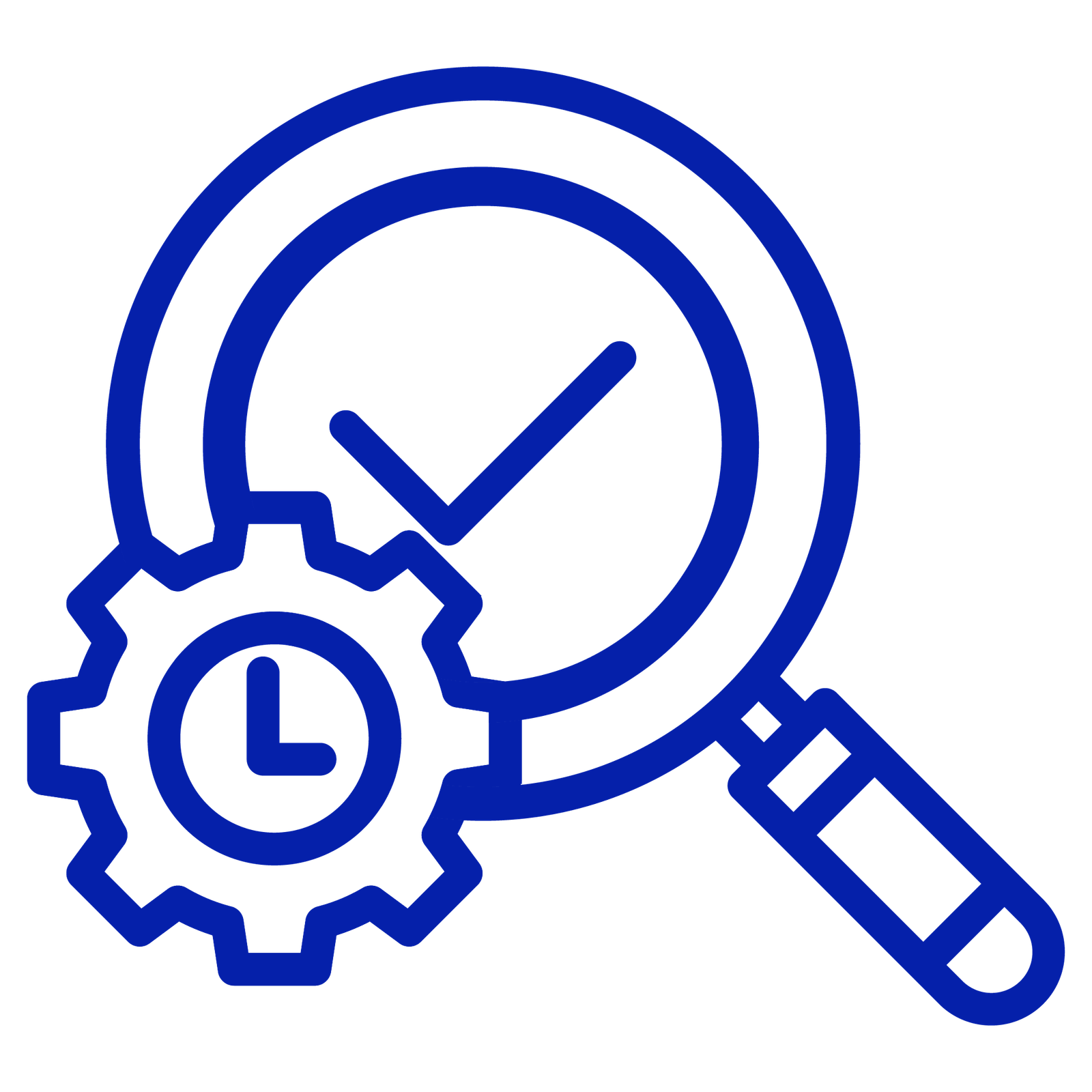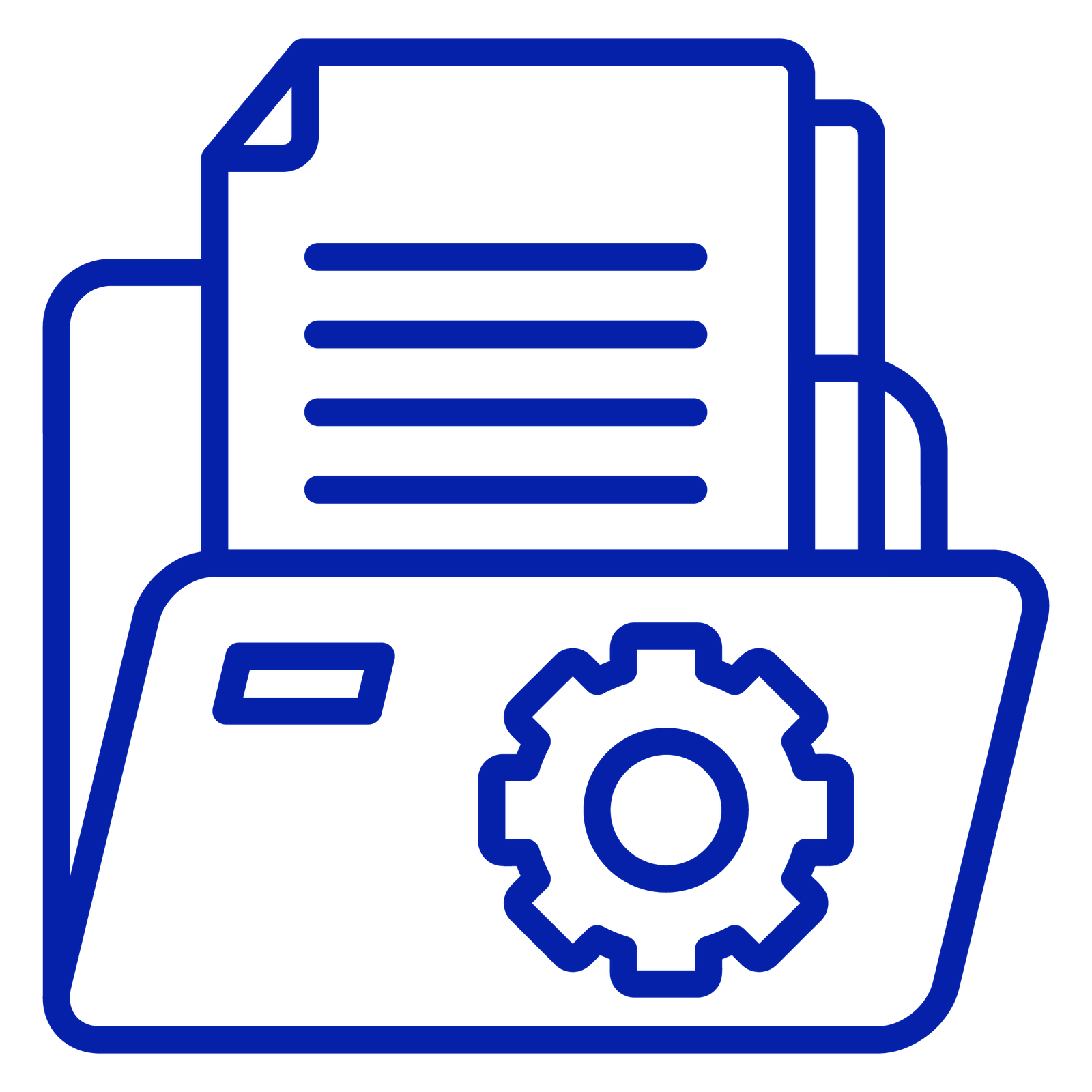To Leadership Teams in Lifesciences, Healthcare, Biopharma, and Medtech:
The choice of technology platform is no longer a purely technical matter. It directly affects operational costs, cybersecurity resilience, regulatory compliance, and business continuity. Continuing to rely on legacy systems or outdated technologies carries clear, measurable risks that impair your organization’s performance and ability to meet evolving challenges. This situation requires urgent evaluation and action.
Manne V. Chowdary, CEO& MD, AmpleLogic
The Risks of Outdated Technology in Life Sciences
1. Security Risks
Older .NET frameworks no longer receive security patches from Microsoft, leaving known vulnerabilities unaddressed. This heightens exposure to cyberattacks, ransomware, and data breaches.
- What does this mean financially? In 2024, 92% of healthcare organizations reported a successful cyberattack, with breaches averaging $7.42M in direct cost, the highest across all sectors.
- Ransomware risk: Ransomware attacks spiked by 49% in the first half of 2025 compared to 2024, with U.S. organizations and SMBs most affected and with an average downtime of nearly 19 days per attack. The average ransomware attack cost in 2025 is estimated at $5.5M–$6M, continuing an upward trend.
Modern, continuously updated platforms like that of Amplelogic help close these gaps and protect critical data in regulated industries.
2. Regulatory Compliance Impact
Regulators such as the FDA, EMA, and MHRA require validated systems to be actively maintained. Unsupported technology is considered high risk under GAMP 5 and Computerized System Validation (CSV) guidance. Failing audits can lead to costly remediation efforts or even operational shutdowns.
Without features such as automated audit trails and electronic signatures, legacy systems demand heavy manual work, slowing audits and increasing error risk. This directly raises the chance of penalties and delayed approvals.
3. Performance & Scalability Issues
- Older system architectures struggle with higher data volumes and users, leading to slow processing and workflow delays.
- Scaling is both expensive and technically difficult compared to modern cloud-ready solutions that support growth without disruption.
Modern architectures like that of AmpleLogic are built for scalability, enabling organizations to maintain consistent performance even with growing workloads and reducing operational risks.
4. Missing Modern Features
“Outdated tools can’t meet today’s regulations”. Systems built on legacy frameworks miss critical innovations offered by the latest .NET versions, including better performance, AI/ML-driven automation, and cloud readiness.
- New APIs, improved reporting tools, and contemporary user interface frameworks are standard in current platforms but unavailable on older versions.
- These modern capabilities enable advanced analytics, mobile usability, and seamless integration that legacy platforms cannot support.
5. Maintenance and Support
Legacy software often requires expensive, specialized support. Support for older .NET versions such as 2.0, 3.0, and 4.0 ended several years ago, leaving organizations without official fixes or security updates. This absence of support means that if something breaks, there is no sanctioned patch or update, increasing the risk of extended downtime and costly emergency responses. Unsupported platforms also limit flexibility, locking organizations into outdated environments.
6. Integration Limitations
Modern instruments, ERP systems, and cloud applications depend on up-to-date API standards. Legacy systems often lack these, creating data silos and costly workarounds. This weakens real-time analytics and slows responses in regulated environments.
Cost Vs Quality: Finding the Right Balance
A critical consideration for executives and leadership is balancing cost concerns against quality and security requirements:
- Legacy systems often appear cheaper upfront but incur higher total costs through maintenance, security incident response, and operational disruptions.
- Upgrading should be seen as a strategic investment; reducing ransomware and breach risks protects financial health and reputation, while improved operational efficiency drives sustainable growth.
Additional Benefits of Modern Technology
- Compliance Automation: Automated audit trails, electronic signatures, and access controls reduce manual compliance burdens.
- Seamless Integration: Real-time interoperability with enterprise systems like LIMS, eQMS, eDMS, ERP, and MES improves operational transparency and decision-making.
- User-Centric Design: Intuitive user interfaces minimize training time and operational errors.
- Cost Efficiency: Pricing typically ranges between $10 and $100 per user per month, maintaining quality and compliance without inflated costs. “Cost efficiency comes from smarter systems.”
Maintaining legacy systems drives up costs by 20–25% due to scarce expertise, downtime, and security incidents, while also decreasing trust among stakeholders. Modern, subscription-based platforms with continuous updates lower costs, reduce risks, and strengthen reputation.
Risk Analysis: What’s the Real Cost of Running Outdated Software in Life Sciences?
- Direct costs: Security breach remediation, fines, emergency fixes, lost productivity.
- Indirect costs: Damaged reputation, reduced customer trust, insurance premium hikes, opportunity losses.
Delaying modernization until failure is a silent risk multiplier in regulated environments. Proactively upgrading systems prevents costly crashes, compliance issues, and reputational harm.
To fix the security gaps, compliance problems, slow performance, integration issues, and high costs caused by old systems, organizations need modern and flexible technology. AmpleLogic’s move from .NET Framework to .NET Core is a clear example of regular improvements that help regulated companies stay safe, meet compliance rules, and work efficiently.
Checklist: 5 Signs Your Software Needs a Technology Upgrade
- Official security patches and vendor support have ended.
- Persistent system performance issues or downtime.
- Difficulty integrating with new laboratory or business applications.
- Audit findings linked to outdated software.
- Rising costs for legacy-system maintenance or talent acquisition.
Strategic Actions for Executives
- Conduct a Technology Risk Review to identify all unsupported or unpatched systems.
- Calculate the True Cost of Ownership, including hidden operational and security costs.
- Prioritize upgrades for systems posing the highest risk to compliance and operations.
- Select technology partners like AmpleLogic who commit to continuous innovation and client success.
- Adopt phased modernization strategies leveraging low-code platforms to minimize disruption.
Categories of Technologies Used
- Frontend Technologies: These handle what users see and interact with. Popular choices include React, Angular, Vue.js, HTML/CSS, SASS, and more.
- Backend Technologies: The engines behind user actions, handling business logic, data processing, and APIs. Common technologies include Node.js, Python (Django, Flask), Ruby on Rails, PHP (Laravel), Java (Spring), and .NET.
- Database Technologies: Where data is stored and queried, Relational (MySQL, PostgreSQL, SQL Server) and NoSQL (MongoDB, Firebase, Redis) are frequent picks.
- DevOps & Deployment Tools: These streamline building, testing, deployment, and infrastructure management. Examples: Docker, Kubernetes, Jenkins, GitHub Actions, AWS, Azure, GCP.
- Middleware: Software that connects separate applications, API gateways, authentication brokers, messaging queues, and data integration layers.
- APIs & Integration Frameworks: RESTful and GraphQL APIs, and a variety of SDKs and third-party connectors, allow software to “talk to” other systems.
- Security Tools: Authentication, authorization, encryption, and vulnerability scanning platforms are used throughout the stack.
The Trap: Outdated Software Still Being Sold
Many companies still offer products built on legacy technologies. These tools may look “affordable” up front, but businesses are left with the same old risks, no future support, limited features, poor integration, and increased exposure to threats. This is not sustainable for any organization serious about resilience and growth.
Outdated tech in any category- frontend, backend, database, DevOps, etc- eventually threatens everything from security and compliance to performance and innovation. The longer an organization waits, the wider the gap grows. Staying updated is imperative.
Conclusion
Delaying modernization increases both cost and exposure. Outdated systems amplify cyber risk, compliance challenges, and operational inefficiencies. “Standing still costs more than moving forward.”
AmpleLogic supports more than 100 life sciences and healthcare organizations, including Biocon, TEVA, Cipla, and Bharat Biotech, with secure, scalable platforms designed for regulated environments. The .NET Core demonstrates how continuous improvements deliver superior compliance, security, and operational agility. The safest, most cost-effective move you can make this year is to modernize before the next disruption makes the decision for you.
For leadership in regulated industries, the decision is clear: the cost and risk of standing still outweigh any perceived savings. Proactive modernization safeguards assets, patients, and long-term growth.