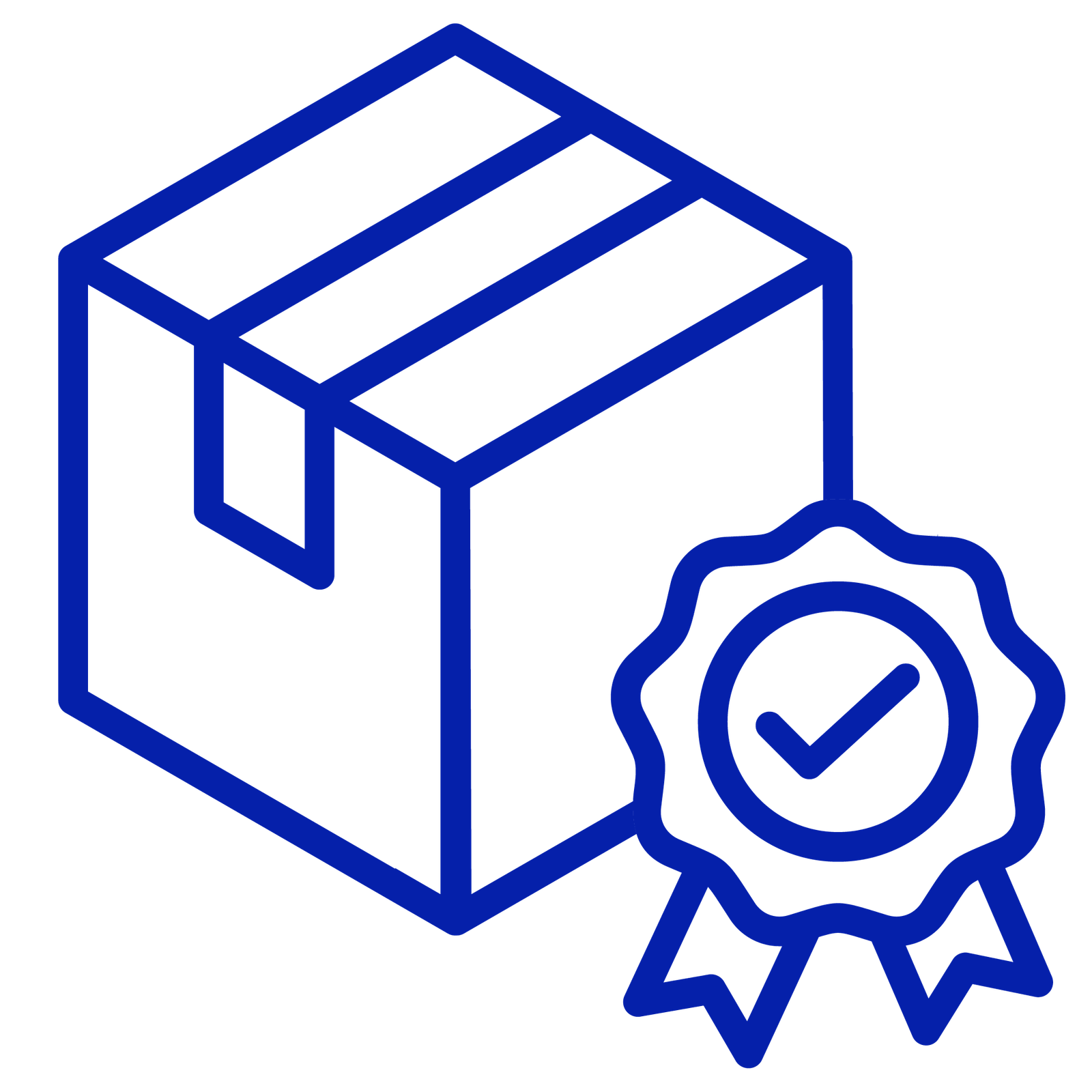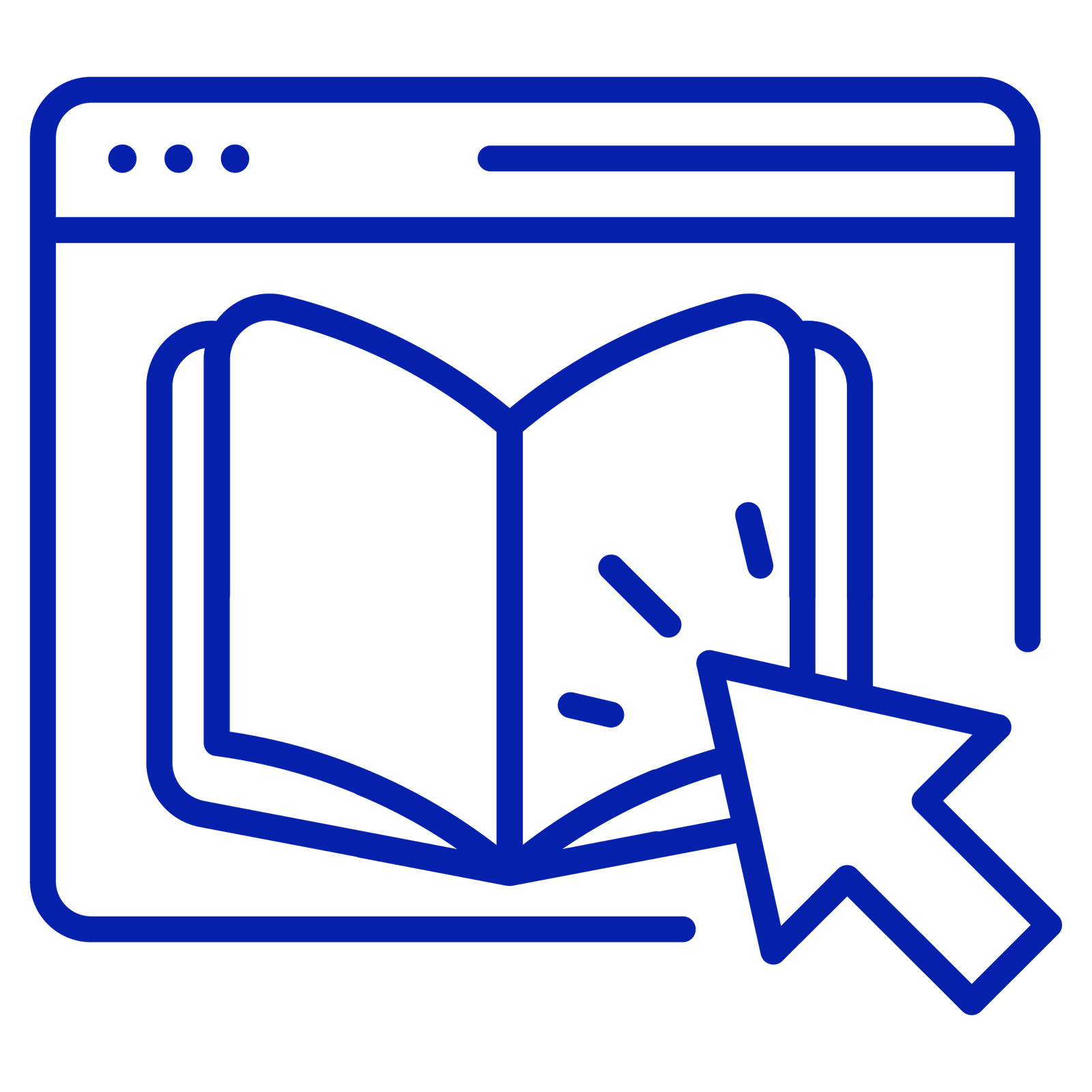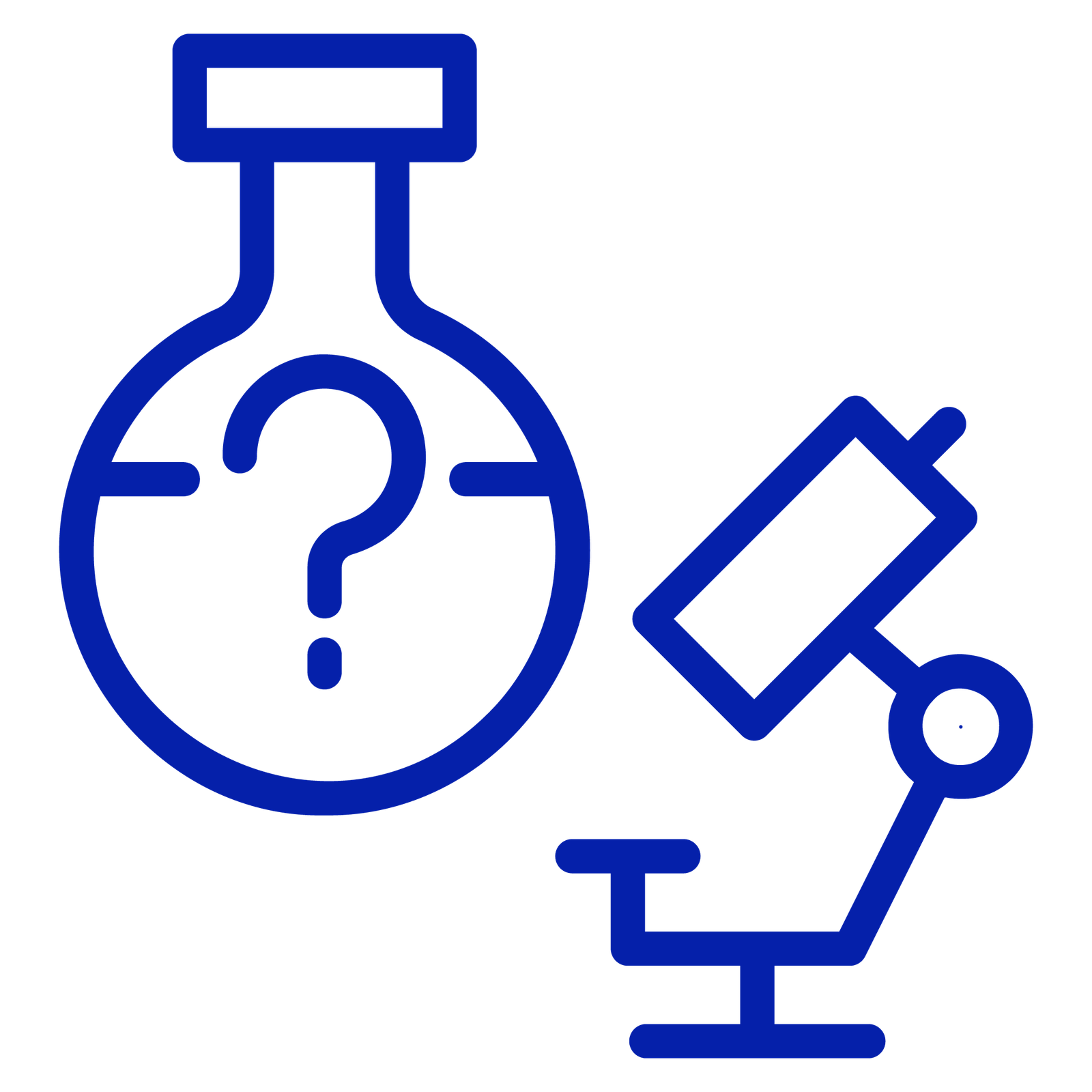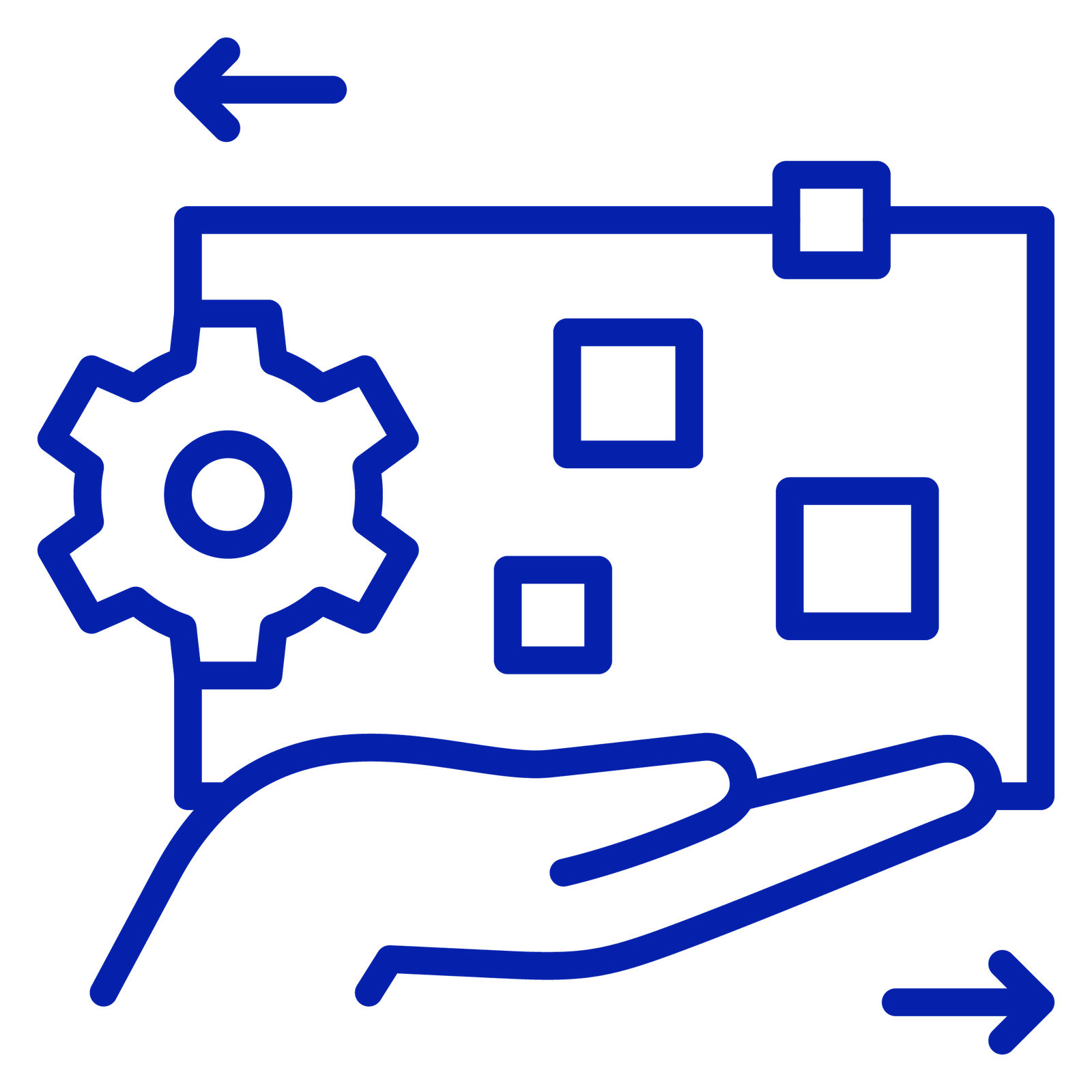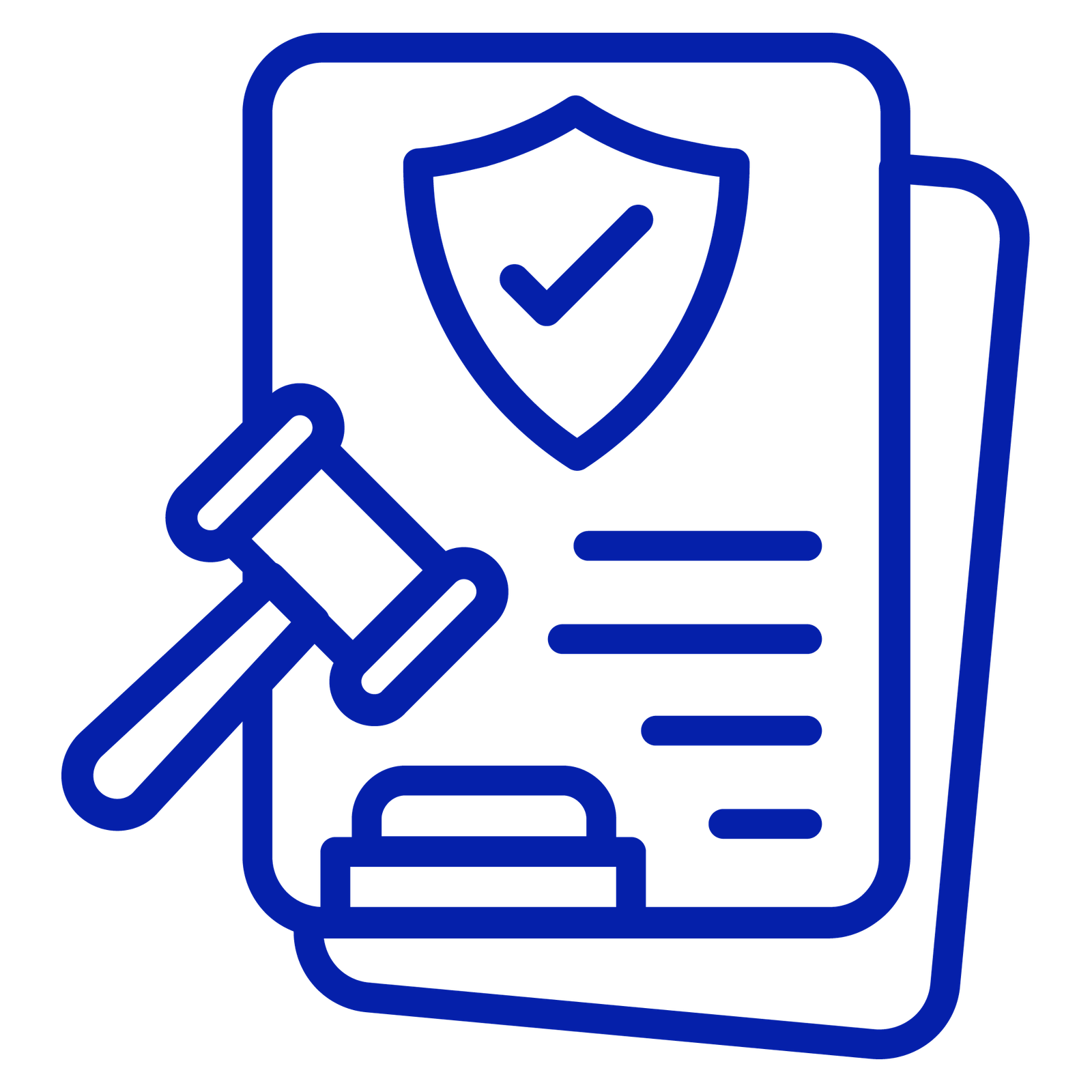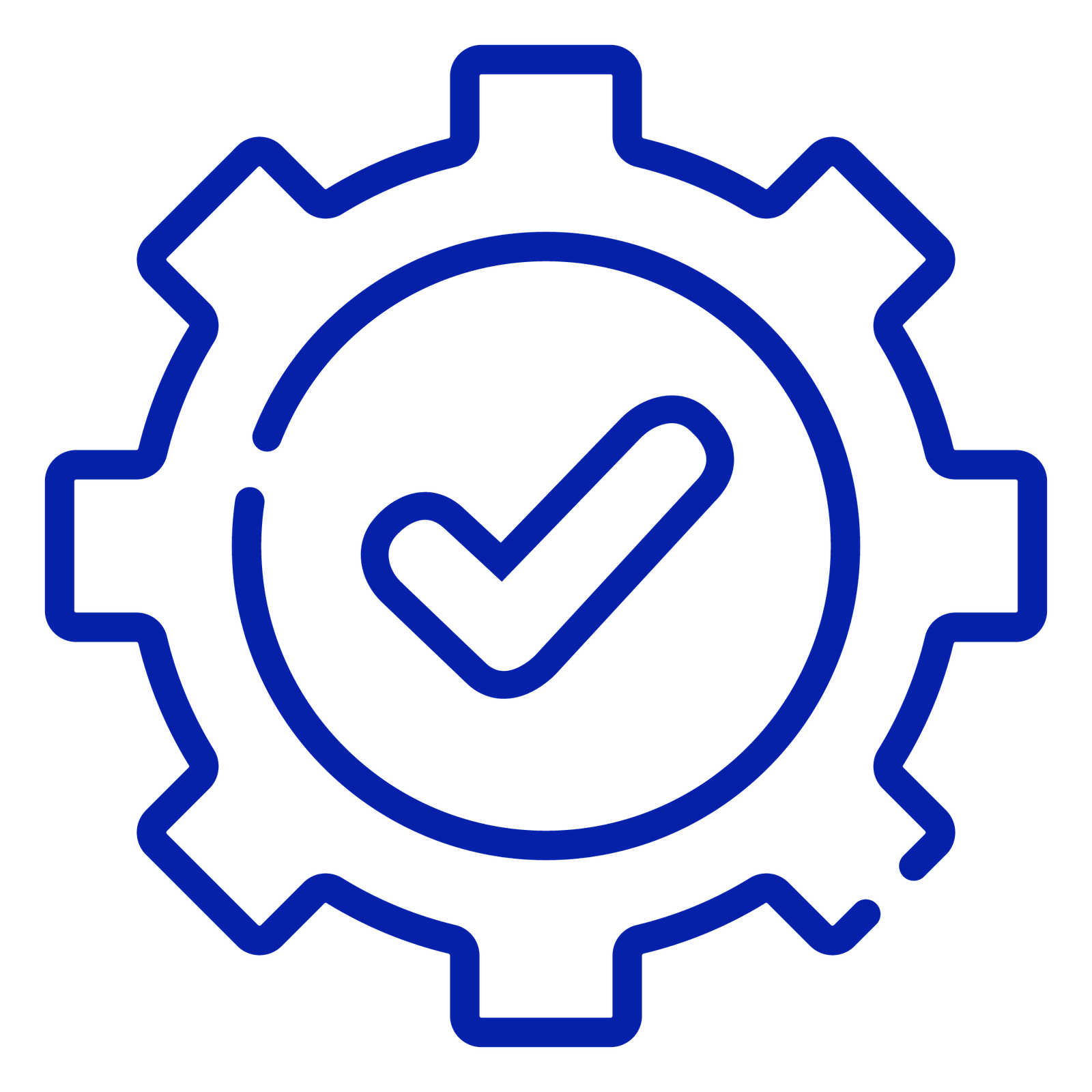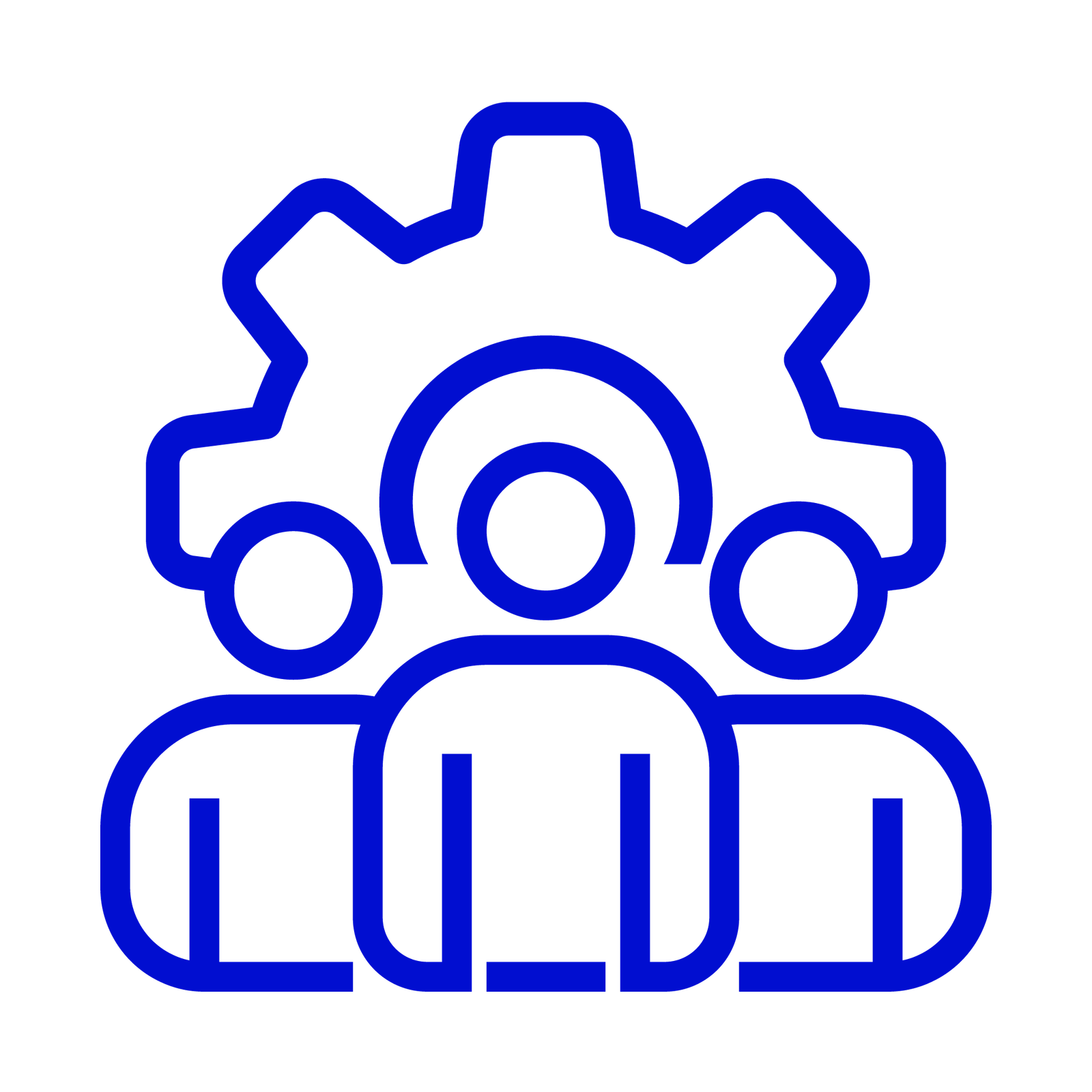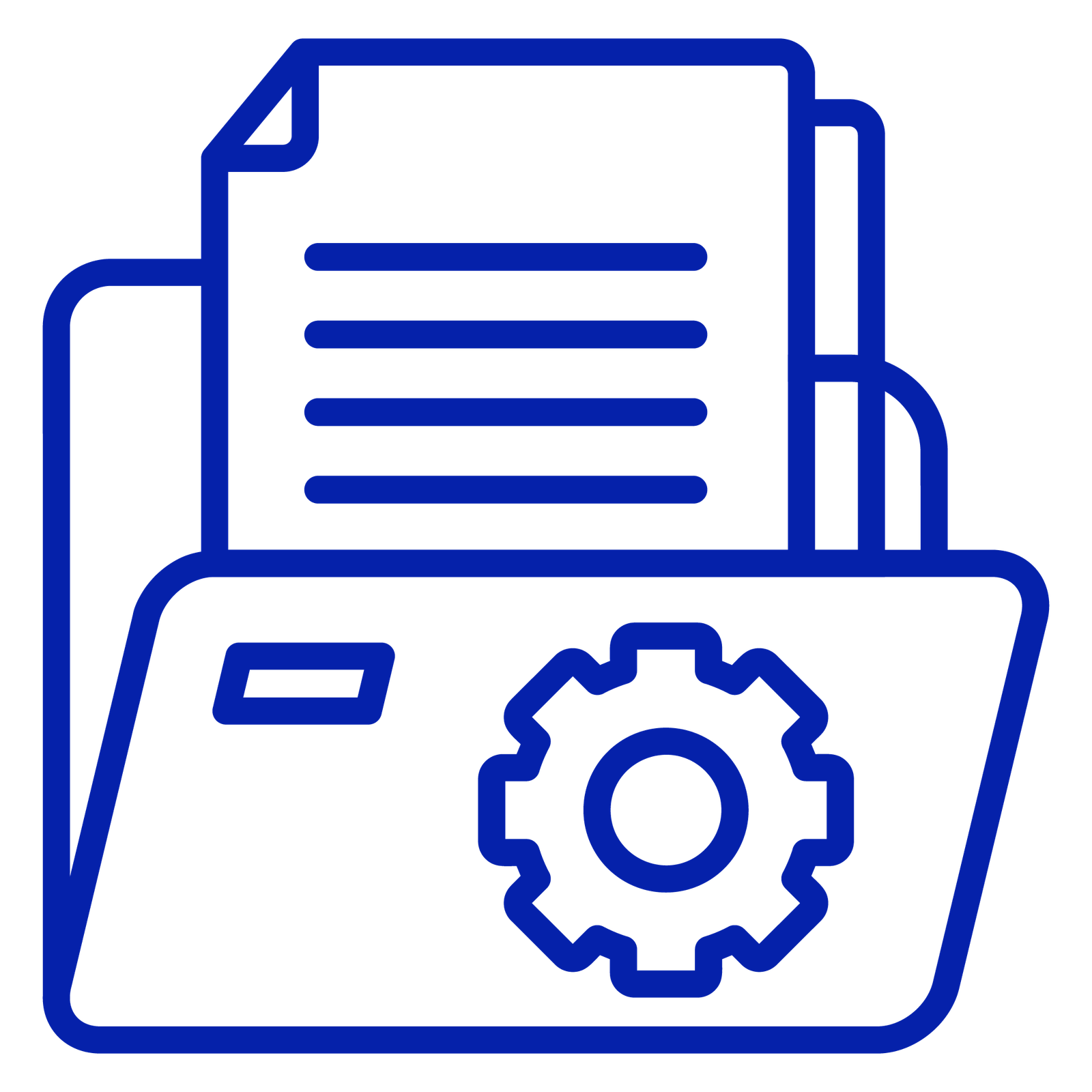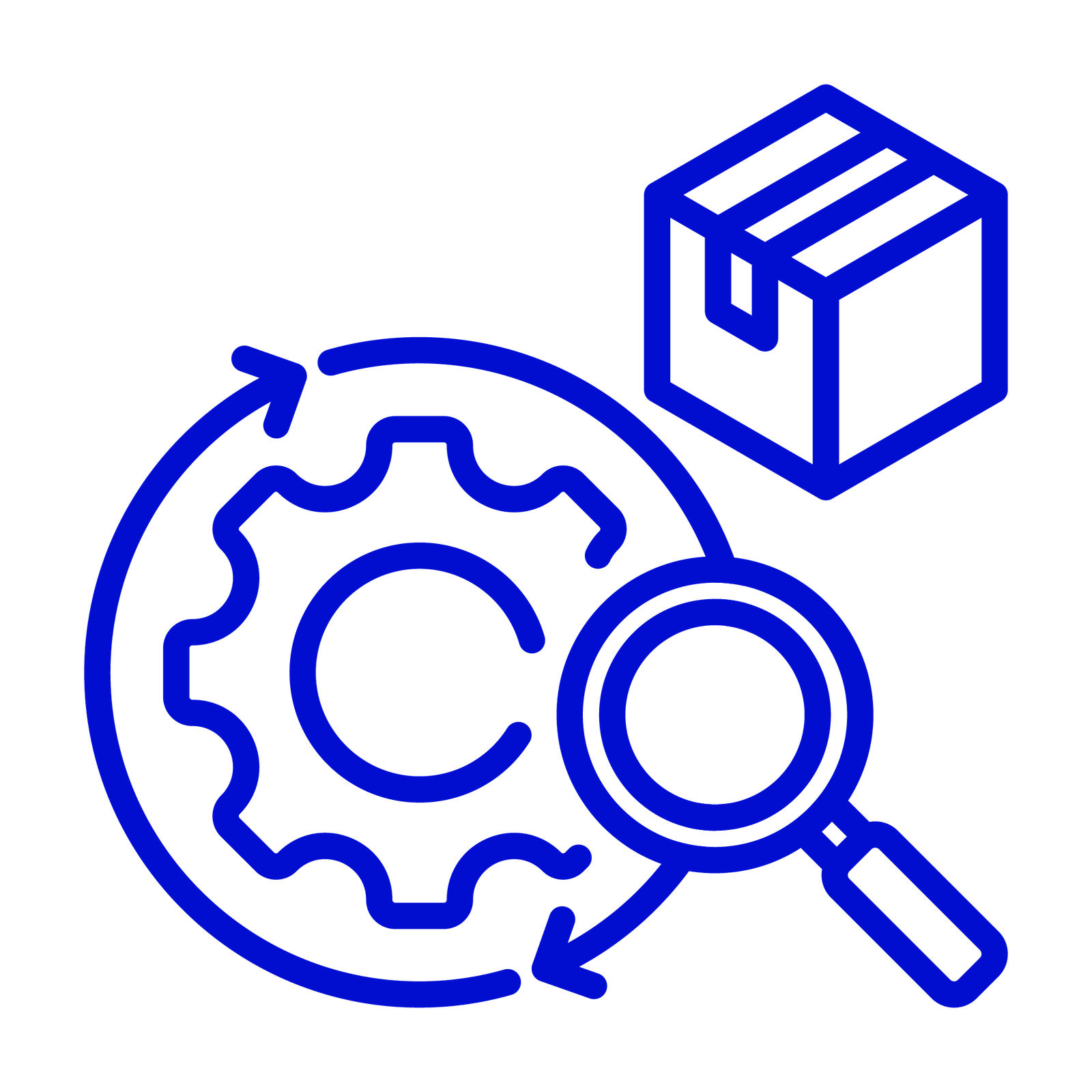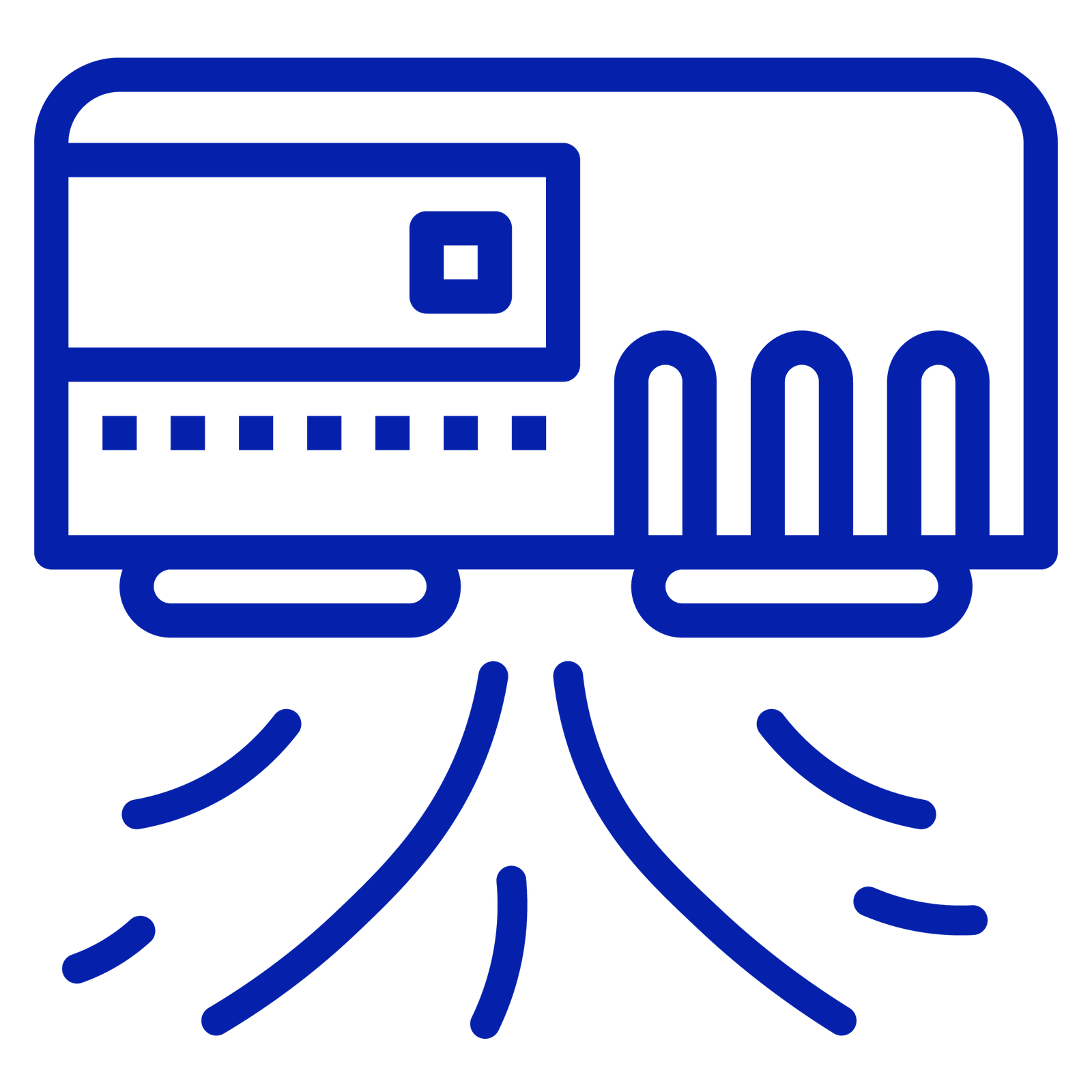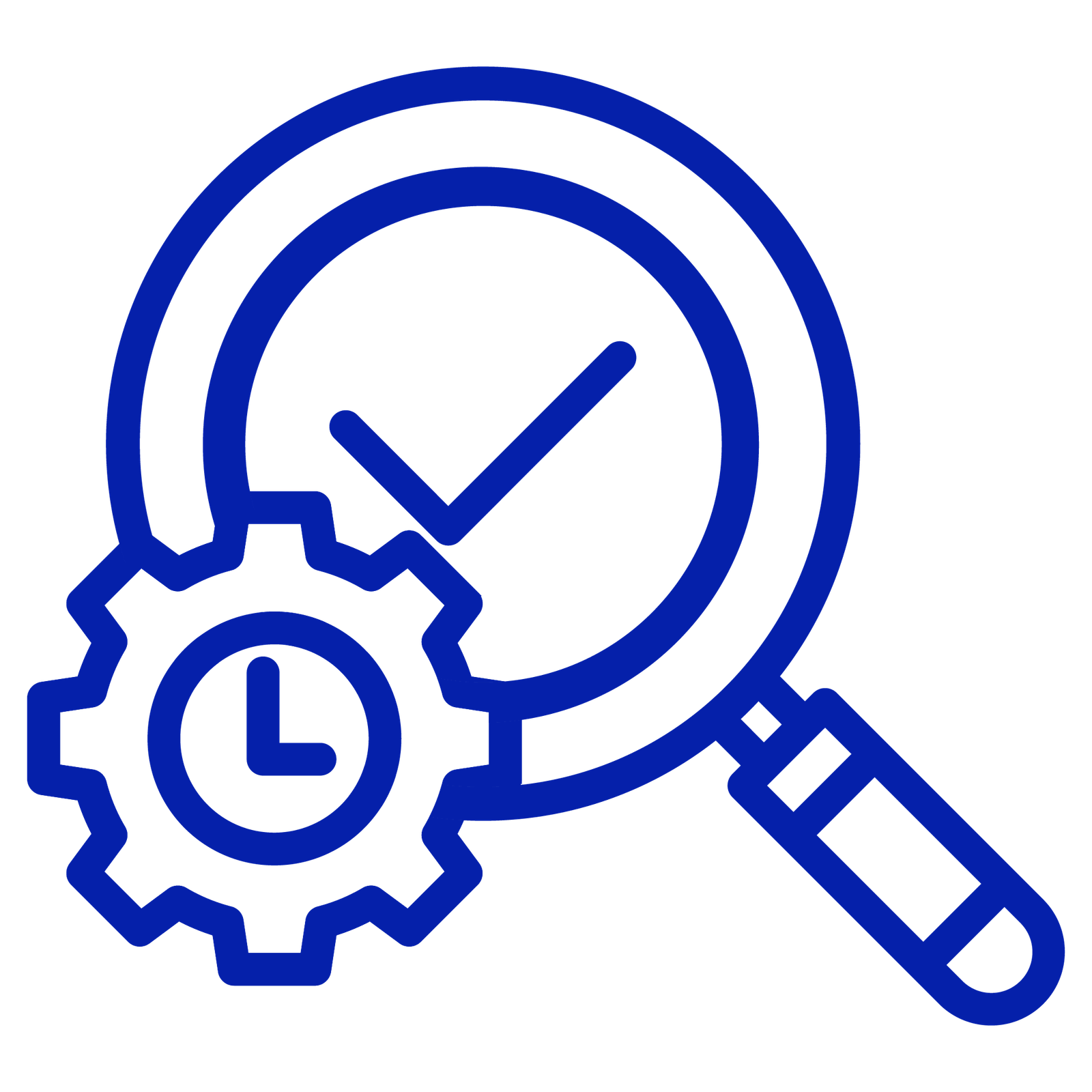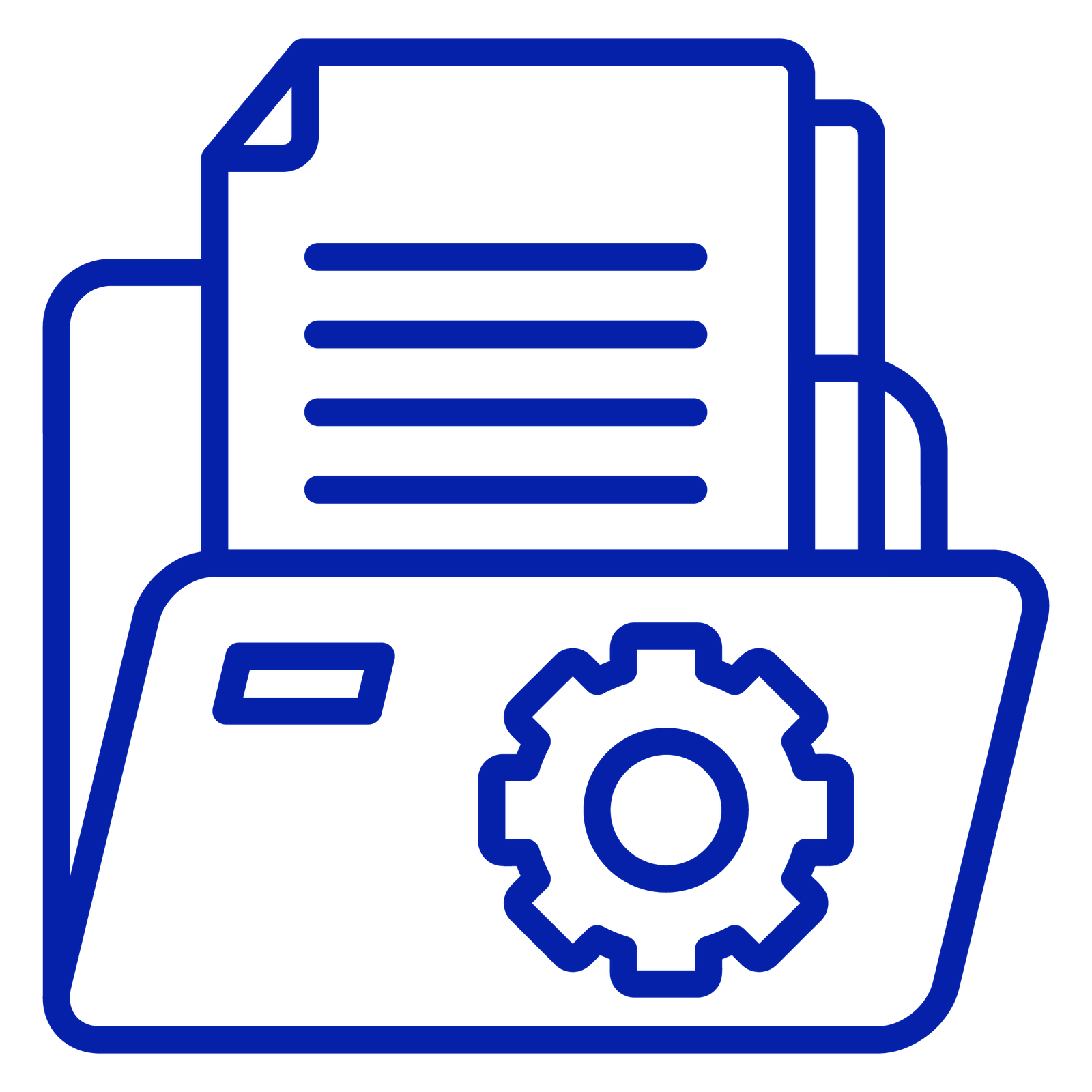Glossary
Low Code/No Code
What is Low code/ No code?
Low Code / No Code is an application development method that elevates coding from textual to visual. Rather than a technical coding environment, low-code operates in a model-driven, drag-and-drop interface. No code is an approach to designing and using applications that doesn’t require any coding or knowledge of programming languages. This type of software is part of the self-service movement that empowers business users to create, manipulate, and employ data-driven applications to do their work better.
Why is Low code/ No code used?
Low-code / no-code modular helps professional developers quickly build applications by relieving them of the need to write code line by line. Convenience, speed of development and cost control are among the reasons for using low-code / no-code development tools. Systems typically use a user-friendly graphical user interface, along with drag-and-drop features, to vary components and third-party application program interfaces (APIs). Application builders can rearrange and repeatedly test modules until the app works as expected.
How do Low code/No code work in pharma?
Low code / No code platforms in pharmaceutical industry enable the rapid development of custom applications without extensive coding Knowledge. These platforms provide visual interface and predefined templates allowing domain experts to build solutions to their specific needs.
What are the benefits of using low code / no code?
- Cost Savings: Reduces development costs by minimizing the need for highly skilled developers, leading to savings on hiring and operational expenses
- Faster Time to Market: Cuts development time by 50% to 90%, enabling quicker application launches and responsiveness to market changes
- Increased Business Agility: Allows organizations to swiftly adapt to market shifts, integrate new technologies, and automate processes without heavy IT involvement
- Enhanced Collaboration: Fosters collaboration between IT and business teams through a visual development environment, ensuring applications meet user needs effectively
- Improved Customer Experience: Accelerates development cycles and enables rapid iteration, leading to better customer experiences and responsiveness to feedback
- Reduced Need for Shadow IT: Empowers business users to create their own applications, mitigating risks associated with unapproved software solutions
- Easier Legacy Modernization: Facilitates the gradual modernization of legacy systems, allowing integration of new applications with existing infrastructure without complete overhauls