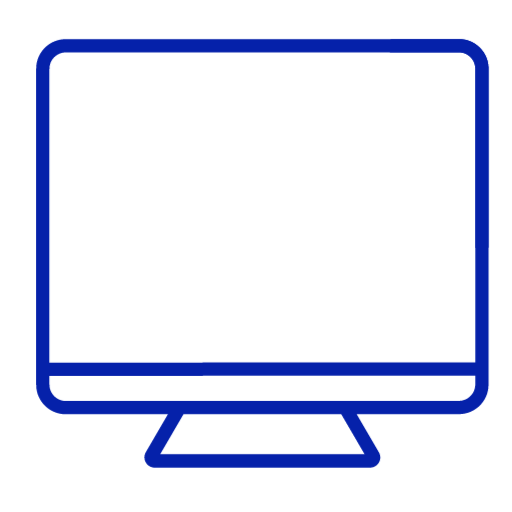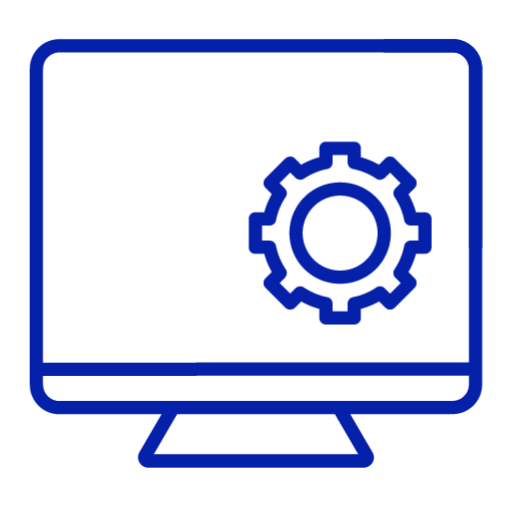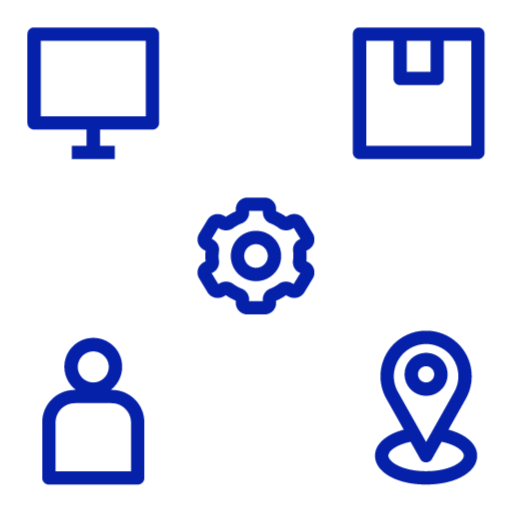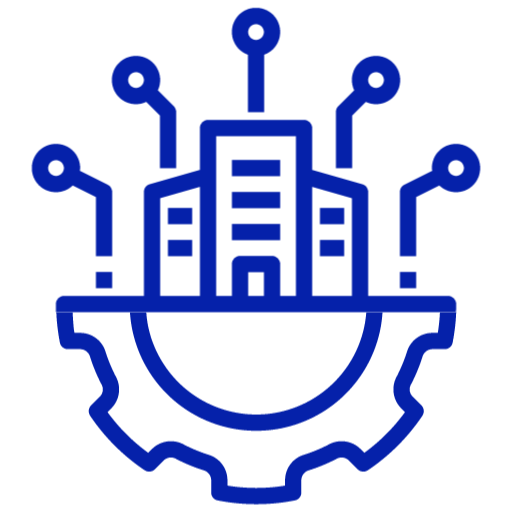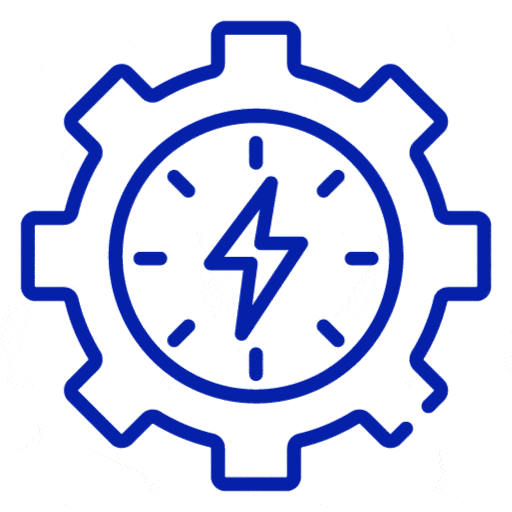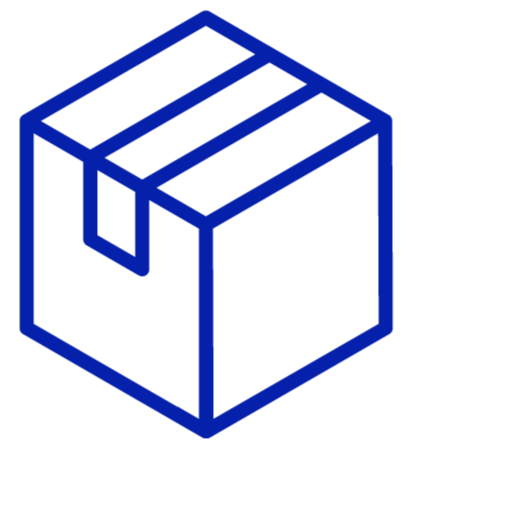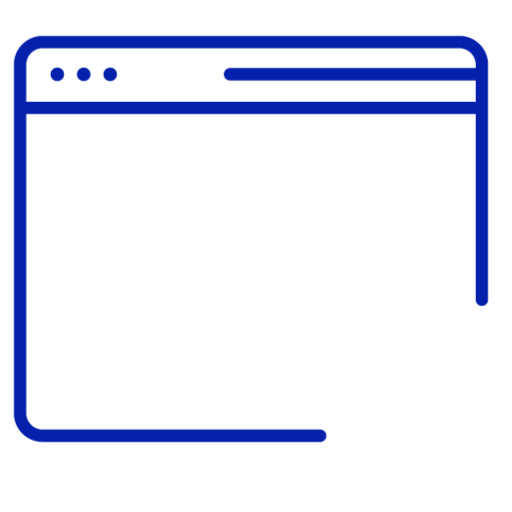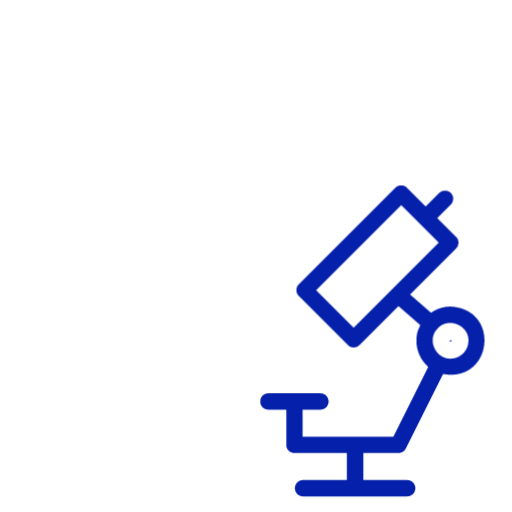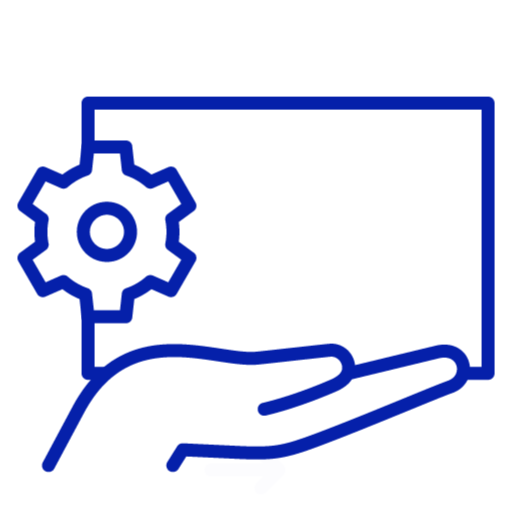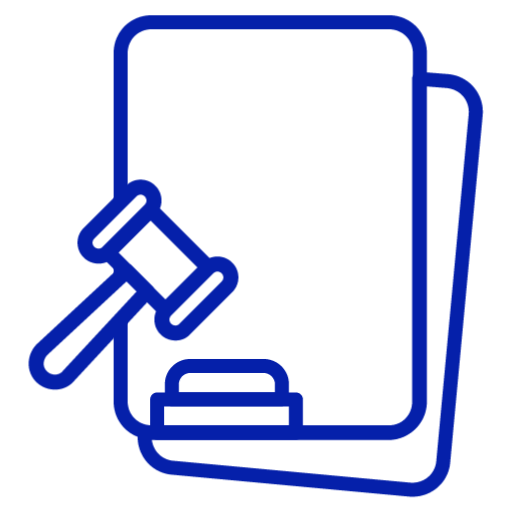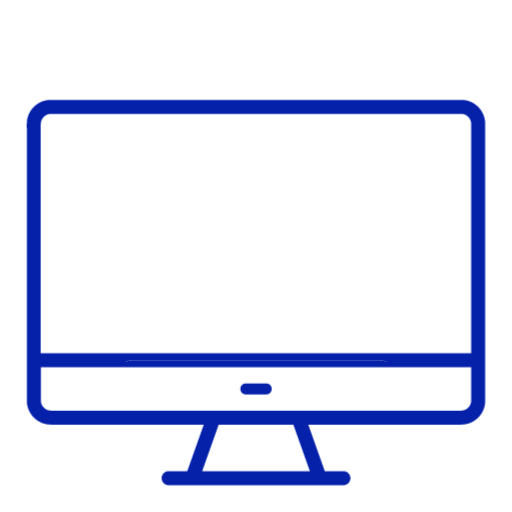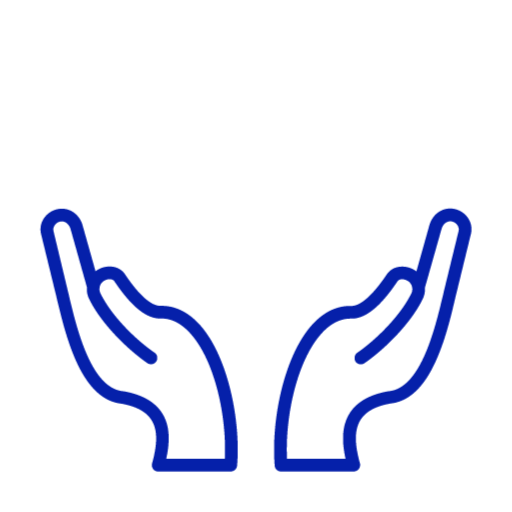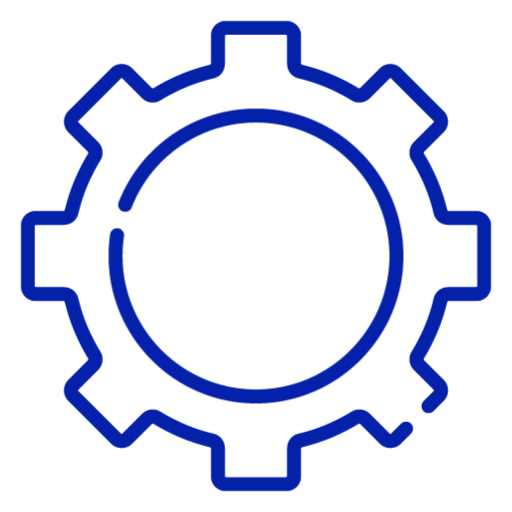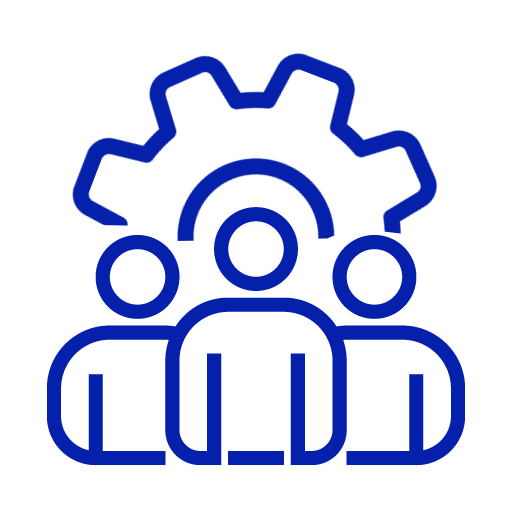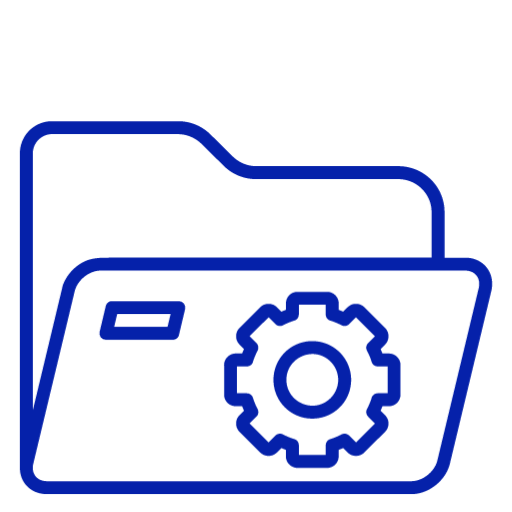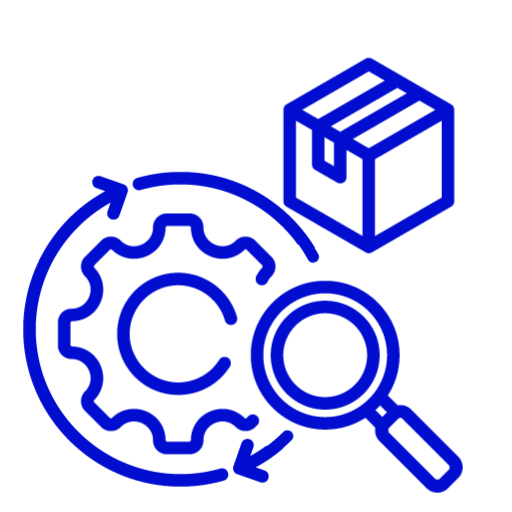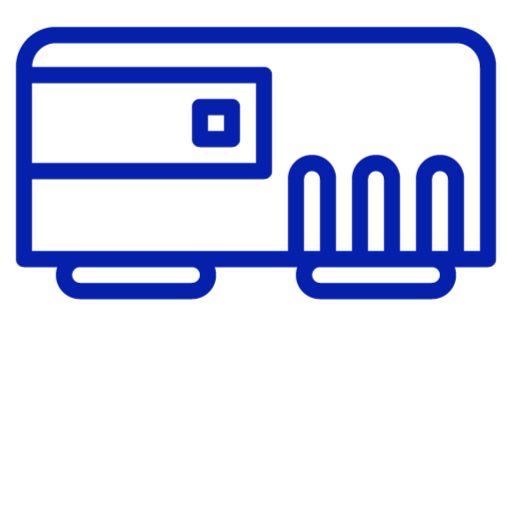HPLC COLUMN MANAGEMENT SOFTWARE
Streamline Lab Operations and Optimize
Column Utilization
Mastering HPLC Column Management
AmpleLogic’s HPLC Column Management Software revolutionizes lab efficiency by automating inventory, bookings, and usage tracking. Say goodbye to manual errors and hello to streamlined operations.

Enhance Lab Efficiency with AmpleLogic's Solution
Automated inventory management
Optimizes resource utilization and reduces manual errors.
Streamlined column booking system
Saves time and prevents double bookings, ensuring efficient lab operations.
Comprehensive usage logs
Facilitates analysis, troubleshooting, and compliance.
Regulatory compliance assurance
Ensures data integrity and compliance with regulatory requirements.
Maximize Lab Performance with AmpleLogic
Simplifies processes and workflow, leading to smoother and more efficient lab operations.
Minimizes mistakes and inaccuracies, improving the overall quality and reliability of analytical results.
Ensures adherence to regulatory standards and guidelines, mitigating the risk of non-compliance and penalties.
Increases output and efficiency, allowing for more analyses to be conducted in less time.
Maximizes the use of available resources, such as columns and personnel, resulting in cost savings and improved resource management.

Hear From Our Customers
Frequently Asked Questions
What sets AmpleLogic's HPLC Column Management Software apart?
Our software automates inventory tracking, bookings and usage logging ensuring optimal column utilization.
How does AmpleLogic ensure regulatory compliance?
We adhere to industry standards like 21 CFR Part 11, EU Annex 11, and cGMP, providing electronic signatures and audit trails.
Can I customize the software to fit my lab's needs?
Absolutely! Our platform is designed for flexibility, allowing customization to meet your specific requirements.
How does AmpleLogic help prevent cross-contamination?
By mapping columns to specific products and providing comprehensive usage logs, we minimize the risk of contamination.
What benefits can I expect from implementing AmpleLogic's solution?
Improved efficiency, reduced errors, enhanced compliance, and optimized resource utilization are just a few of the benefits you’ll enjoy.
Contact us
Your Pharma Automation Starts Here
We’re here to address your inquiries and assist you in identifying the solutions that best align with your requirements. Here’s why choosing us is your strategic advantage:
Your benefits:
- Client-oriented
- Independent
- Competent
- Results-driven
- Problem-solving
- Transparent
What happens next?
1
Schedule a call at your convenience
2
Discovery and consultation session
3
Get your custom proposal